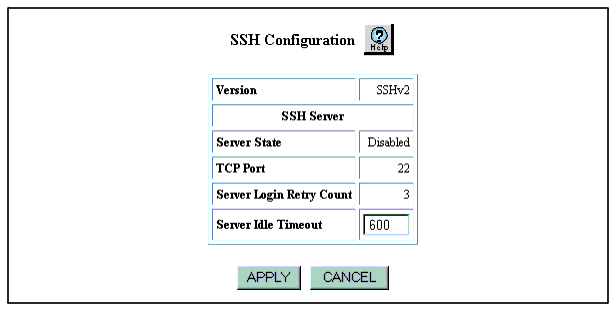Configuring SSH Server
Web Agent Procedure
The SSH Configuration Web page displays the following:
- Version--The version of SSH running on the port. The Avaya Multiservice switch supports only SSH, version 2.
- Server State--The state of the server. Enabled or disabled.
- TCP Port--The TCP port on which SSH runs. Port 22 is the default port.
To configure SSH:
- In the navigation pane, expand the System > Administration > Security > SSH folders.
- Click Configuration. The SSH Configuration Web page is displayed in the content pane. See Figure�37.
Figure�37:�SSH Configuration Web Page
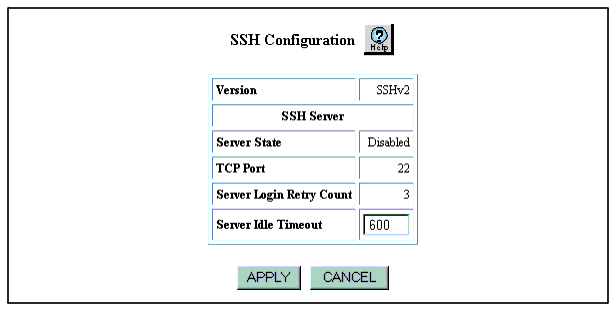
- In the Server Idle Timeout field, specify the timeout on a connection. Valid range is 0 to 1800 seconds. The default is 600 seconds.
- Click Apply.