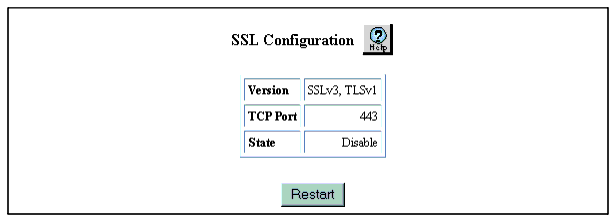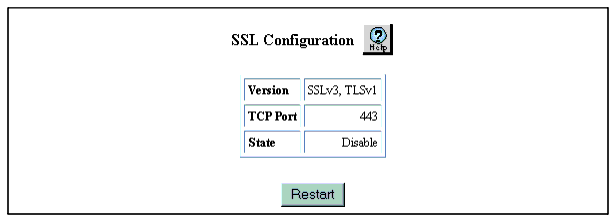Viewing the SSL Configuration
Web Agent Procedure
To view the SSL configuration:
- In the navigation pane, expand the System > Administration > Security > SSL folders.
- Click Configuration. The SSL Configuration Web page is displayed in the content pane. See Figure�38.
Figure�38:�SSL Configuration Web Page