|
|
|
To reset your switch using the Web Agent:
Note: You can also reset your switch using the Module Reset button located on the Supervisor module. See the Installation Sheet that came with the Supervisor Module for details.
Figure�34:�System Reset Page Web Page
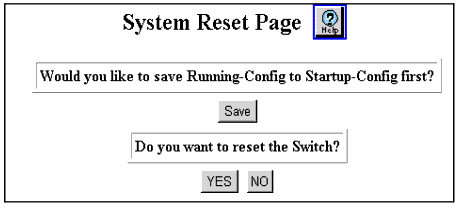
Note: If you do not save your running configuration to startup configuration before you reset the switch, you will lose all of the modifications you made.
|
|
|