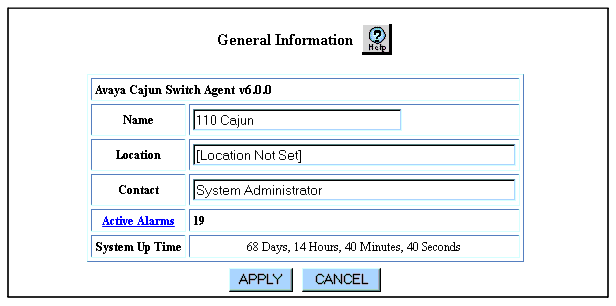Web Agent Procedure
You can enter general system information using the following Web Agent fields:
- Switch name
- Device location
- Device contact
To enter general system information from the Web Agent:
- In the navigation pane, expand the System folder, and then click General Information.
The General Information Web page is displayed in the content pane. See Figure�23.
Figure�23:�General Information Web Page
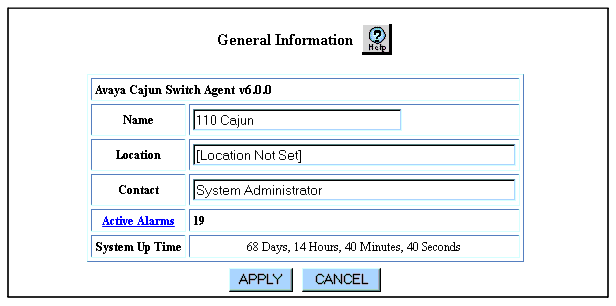
- Enter the switch name in the Name field.
- Enter the location for the switch (for example, floor, closet in the Location field.
- Enter the person who should be contacted in the event of a problem in the Contact field.
- Click APPLY to save your changes, or CANCEL to clear your selection.