|
|
|
The VLAN Configuration Web page is displayed in the content pane. See Figure�44.
Figure�44:�VLAN Configuration Web Page
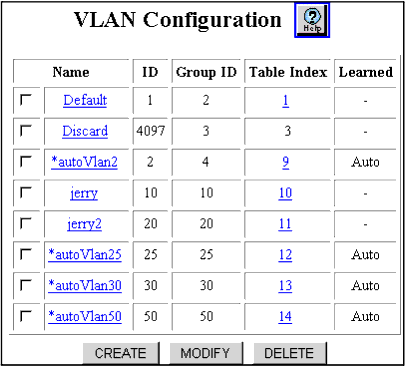
Figure�45:�Create VLAN Web Page
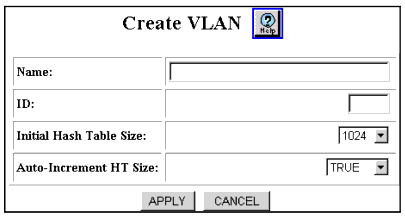
VLAN IDs are global and must be consistent from switch to switch, even when switches are manufactured by different vendors.
CAUTION: Before configuring Hash Tables and Auto Increment Hash Table parameters, Avaya strongly recommends that you review the contents of Managing the Address Forwarding Table.
| Parameter |
Description |
|---|---|
| Name |
Unique Name assigned to the VLAN in a switch. A maximum of 31 alphanumeric characters |
| ID |
Identifier used throughout the network to identify this VLAN. If you want ports on more than one device to participate in a particular VLAN, you must use the same VLAN ID to identify the VLAN on every device.VLAN ID 1 is reserved for the Default VLAN. VLAN ID 4097 is reserved for the discard VLAN. Note: The switch supports up to 1000 VLANs and a maximum of 24,000 MAC Addresses. Note: In order to support the maximum number of VLANs, VLAN ID numbers should be chosen from the range of 1 to 1000. |
| Initial Hash Table Size |
For every VLAN created, a hash table is allocated of the initial size. The hash table keeps track of the Layer 2 (MAC) addresses associated with a VLAN. The default setting for Initial Hash Table Size,1024, allows the user to configure approximately 20 simultaneous VLANs. However, the switch supports 1,000 VLANs. To support 1000 simultaneous VLANs, the Hash table size should be at 16. To increase the number of VLANs you can implement, simply decrease the initial hash table size for each new address table instance. Note: The number of addresses for a given hash table is approximately 4:1 (for example, if you have a hash table of 6 bytes, the VLAN can hold 64 addresses in its table instance. |
| Auto Increment HT Size |
Auto-Increment HT (Hash Table) Size determines whether the size of the VLAN's Hash Table can grow if software determines it to be undersized for the number of known Layer 2 addresses of a VLAN. Select TRUE to allow the switch to increase the size of the Hash Table. Select FALSE to disable the feature. The default is TRUE. |
|
|
|