|
|
|
The Avaya Multiservice switch is a Port Based VLAN architecture. VLAN membership is defined by groups of switch ports. When a VLAN is created three types of information is configured for that VLAN, the VLAN name, the VLAN Identifier or VLAN ID, and the switch ports assigned to that VLAN. VLAN assignment of a packet is based on a global VLAN ID. Regardless of any name you assign to a VLAN, the switch looks only at the VLAN ID number to determine a packet's VLAN destination.
For example, ports 1, 2, and 3 on a module are members of VLAN A, ports 4, 5, and 6 on another module are also members of VLAN A. Traffic is forwarded through the switch to all ports that are members of VLAN A.
A switch that is strictly port based needs additional information to separate traffic passing from one VLAN to another. Since each port is dedicated to a particular VLAN, there is no need to analyze the traffic arriving on a port to determine its VLAN membership. As an example, (Figure�42) two switches with two VLANs, Sales and R&D, would need a dedicated switch to switch connections (Trunk) for both VLANs between switches. Therefore all traffic arriving on that port must belong to the VLAN assigned to that port since, in this case, no unique identifiers are sent with the frames.
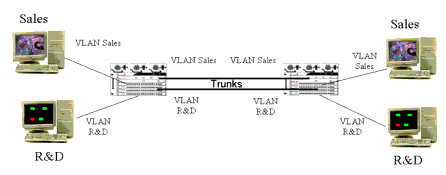
The Avaya Multiservice switch is able to separate VLAN traffic between switches across a single Trunk port. To accomplish this, the switch implements VLAN tagging and trunking. VLAN tagging is enabled on a switch port by selecting a Trunk mode for that port; clear, IEEE 802.1Q or Cisco-Multi Layer mode. A trunk port can send frames in clear mode, with no VLAN ID, or the VLAN ID, over the same trunk. A frame is classified as belonging to a particular VLAN based on the value of the VLAN Identifier (VID) that is included in the Tag Header. Therefore using our example, and implementing VLAN tagging, we need only one connection (trunk) between the two switches to carry the traffic from both VLANs.(Figure�43)
Figure�43:�VLANs with 802.1Q tagging
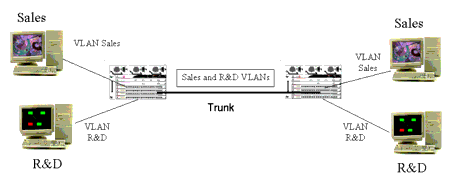
|
|
|