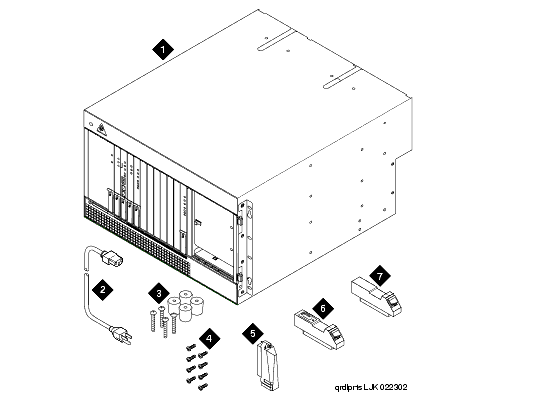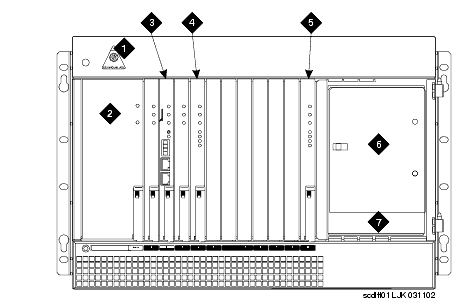Unpack and Inspect the Avaya G600 Media Gateway���
DANGER:
Use lifting precautions. An empty Avaya G600 Media Gateway weighs 35-39 pounds (16-18 kilograms).
- Unpack the media gateway and remove all packing material.
- Verify the equipment received. See Equipment packed with a single media gateway. Actual equipment may vary in appearance and may ship in separate packages. Equipment comcodes are listed in Comcodes for equipment used with Avaya G600.
NOTE: The Avaya G600 power cord, software and documentation CDs, wrist strap, mounting screw kit, mounting template, and media gateway feet are shipped inside the media gateway accessory compartment. See Equipment packed with a single media gateway.
The optional G600 media gateways for port hardware only are shipped with AC power cord or international power cord kit, mounting screw kits, TDM/LAN bus cable, EMI Gaskets, and two circuit pack slot labels. Install the label for the media gateway that works with the Avaya S8700 Media Server (700207111) above the circuit packs. (This label has an all-gray indicator for slot 1.) Discard the label for the media gateway that works with the Avaya S8100 Media Server (700207806).
Equipment packed with a single media gateway��������
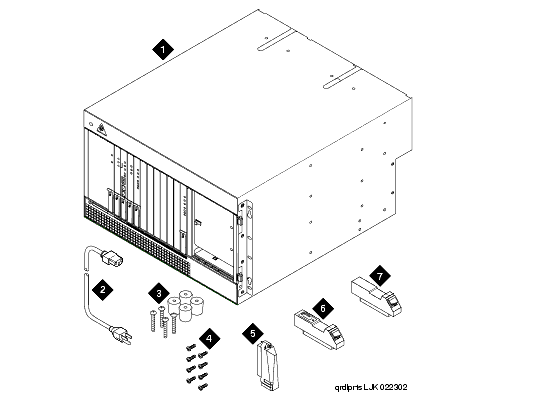
Figure notes
1 Media Gateway with 650A power supply
2 AC power cord (NEMA 5-15P or IEC 320) or international power cord kit
3 Chassis feet and screws (for table/floor mounting--not recommended)
4 Screw kits (for rack mounting)
5 C-LAN adapter (optional)
|
6 IP Media Processor adapter (may be preinstalled)
7 IP Server Interface adapter (may be preinstalled)
8 The following circuit packs are shipped with the Avaya G600:
9 TN2312AP IP Server Interface
10 TN2302AP IP Media Processor
11 TN799C/DP C-LAN (optional)
|
Front view of Avaya G600 Media Gateway����
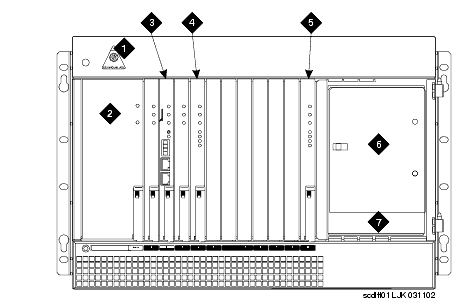
Figure notes
3 TN2312AP IP Server Interface Circuit Pack
|
4 TN799DP C-LAN (optional)
5 TN2302 IP Media Processor
7 Cable pass-through (if needed)
|