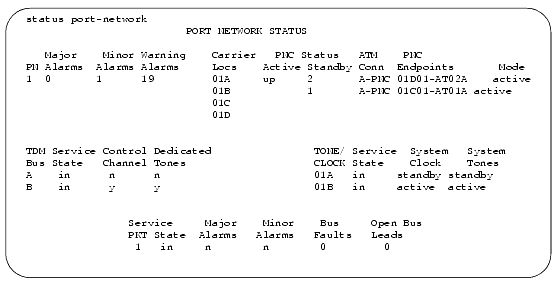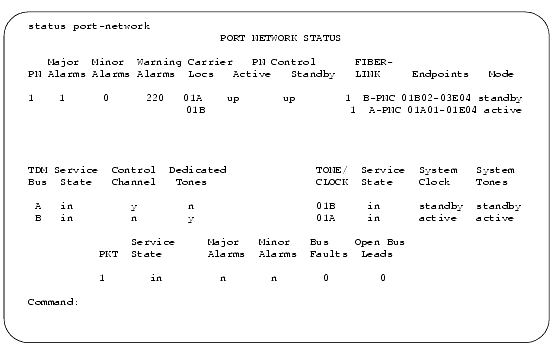Test Expansion Interface Exchange for Each
Port Network (S8700 Multi-Connect only)���
If the configuration is critical reliability, test the expansion interface exchange for each Port Network (PN).
- Type status port-network number <1-64> and press Enter.
This displays the standby expansion link. See Sample of Port Network Status before Expansion Link is Set--S8700 Multi-Connect.
- Type set expansion-link UUCSS, where UUCSS is one of the cabinet, carrier, and port locations of the standby expansion link, and press Enter.
- Verify the bottom of the screen displays:
Command successfully completed
- Type status port-network number <1-64> and press Enter.
A screen similar to Sample of Port Network Status after Expansion Link is Set--S8700 Multi-Connect displays.
- Verify that the MODEs of the expansion links have changed.
- If any problems are indicated, check the TDM cables and the inter-cabinet cables (ICC) in the associated port network.
Sample of Port Network Status before Expansion Link is Set--S8700 Multi-Connect����
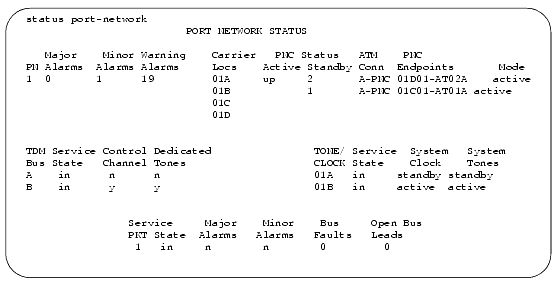
Sample of Port Network Status after Expansion Link is Set--S8700 Multi-Connect�
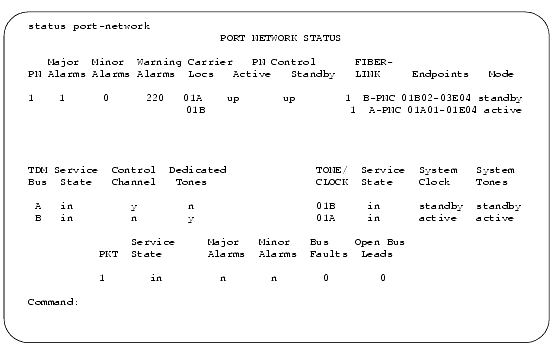
Save Translations, if required
- Type save translations and press Enter to save the translations to the hard drive.