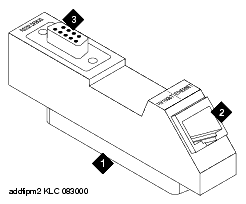DEFINITY Made Easy Tools
Issue 3, December 2001
Add IP Solutions
Check your shipment
When your DEFINITY ECS IP Solutions order arrives at your site, check the contents (see Required Hardware).
- Inspect the shipping carton for damage before opening it. If the box is damaged, do not open it. Inform the shipping company, and ask for instructions on filing a claim.
- If the box is undamaged, check the contents against the packing slip. Check the condition of each component, and note any damage or shortages on the packing slip. The carton should contain the items in Required Hardware for each TN2302AP IP Media Processor ordered.
- Read and follow any directions inserted into the package by the factory.