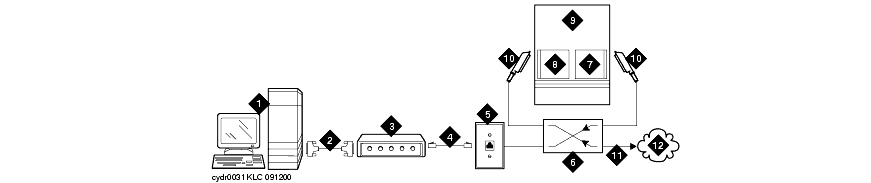DEFINITY Made Easy Tools
Issue 3, December 2001
Bring the System Online
Connect Remotely to the DEFINITY ECS Through a Modem
You can connect a PC to the DEFINITY ECS through an analog modem to an INADS port.
Connect the equipment as shown in A typical remote connection through a modem to access a remote DEFINITY ECS.
Follow these steps to connect to the DEFINITY ECS through a modem.
- Connect the computer to the modem.
- Connect an analog telephone line to the leftmost analog-line port on the modem.
- Make sure that the modem's DIP switches are set as shown in U.S. Robotics Modem Dip Switch Settings.
- Plug the modem into an AC power outlet.
- Turn on the modem.
- Set the following port settings: