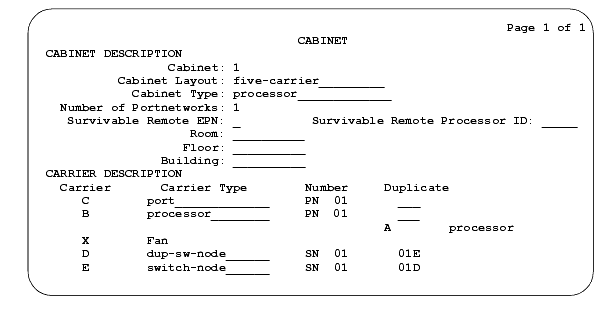DEFINITY Made Easy Tools
Issue 3, December 2001
Bring the System Online
Change Cabinet 1 (MCC only)
If you are not familiar with the fields on the Cabinet Administration form, refer to Cabinet Field Descriptions and Carrier Descriptions,
- Type change cabinet 1 and press Enter. A screen similar to Cabinet Administration form appears.
- Fill in the blanks as required by the location and nature of the cabinet. If the system is critical reliability, verify the B field is set to the processor option, the D field is set to the dup-sw-node option, and the E field is set to the switch-node option.