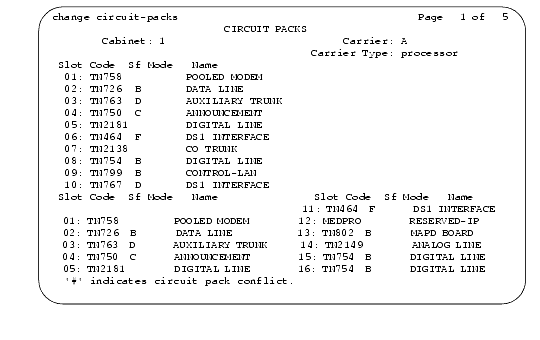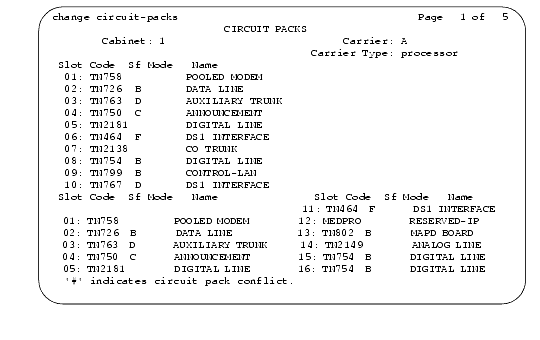Administering the Circuit Packs
After the equipment is installed (including circuit packs), the circuit packs must be administered. This section provides brief information about:
Refer to the
DEFINITY Enterprise Communications Server Administrator's Guide
for more information.
In general:
- Use the
Circuit Packs screen to administer circuit packs to carrier slots. The circuit packs must be installed (or assigned using the
Circuit Packs form) before administering voice terminals, attendant consoles, or trunks.
- Each page represents one carrier in the cabinet shown on the command line. All carriers and slots appear even if they are not included in the hardware.
- It is not necessary to fill in the
Circuit Packs screen if the circuit packs are installed at the time of administration.
- For initial installation, assign circuit packs to slots using the hardware configuration layout record from the factory or Customer Services Organization. Do not arbitrarily assign circuit packs to slots.
-
For R10r: If the carrier type administered on the
Cabinet Administration form does not match the physical hardware, question marks (
??) may display in the
Code fields.
For R10si: When a circuit pack in a slot differs from what has been administered on the form,
# displays between the
Sfx and
Name fields.
-
For R10r: The number of slot fields displayed represents administrable slots for the given carrier type.
For R10si: All slot fields are displayed.
Administration Commands
Use the following administration commands to administer the
Circuit Pack form.
-
Cabinet
-- Display-only field. This field shows the cabinet number as entered on the command line.
-
Carrier
-- Display-only field. This field shows the letter of the carrier (A through E) circuit packs are being administered on.
-
Carrier Type
-- Display-only field. This field shows the type of carrier.
-
Slot
-- Display-only field. The slot equates to the physical slot of the given carrier; the number of slots displayed depends on the system being configured.
For R10si configurations: ALL slots that could possibly be administered are displayed even if they do not apply to the current configuration of the system. This is to accommodate the situation when a system is being reconfigured.
CircuitPack Cabinet Layout lists the slots to use, and the circuit pack types that may be administered in those slots, for each combination of Cabinet/Carrier/Carrier Type in a R10si configuration.
-
Code
-- Enter the circuit pack code (
TN followed by a 3- or 4-digit number). If there is a physical circuit pack installed in the slot, the entry must match that of the circuit pack. If there is equipment administered on a slot, the equipment must be removed from the circuit pack before the circuit pack can be changed or removed.
-
Sfx
-- Enter the circuit pack suffix, if applicable.
-
Name
-- Display-only field. This field shows the alphanumeric name of the circuit pack (such as Digital Line).
Change Circuit Pack Form Implementation Notes
Change Circuit-Packs Screen shows all fields that may be displayed. The fields that appear on a particular screen may vary depending upon the system configuration being administered.
The number of slot fields displayed may vary depending on the system being configured. For R10si configurations, all possible slots display.
Change Circuit-Packs Screen