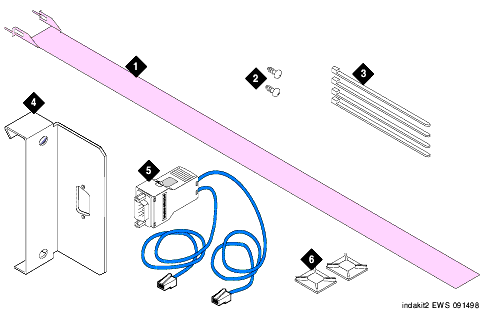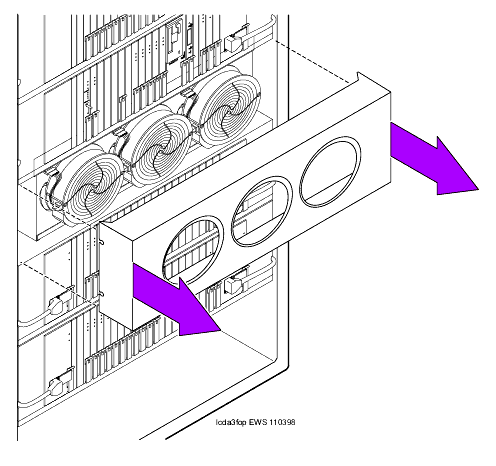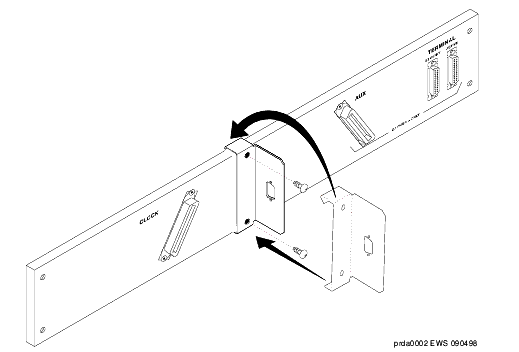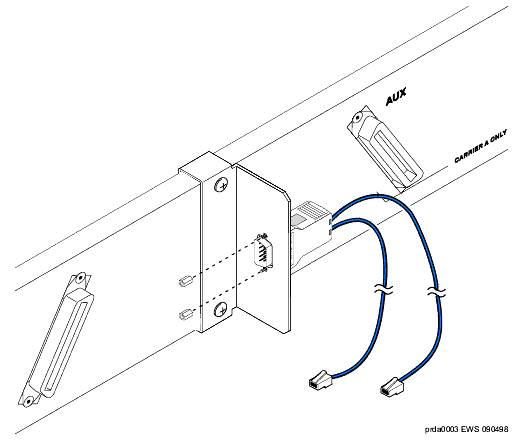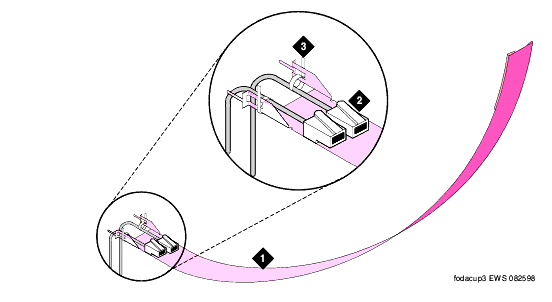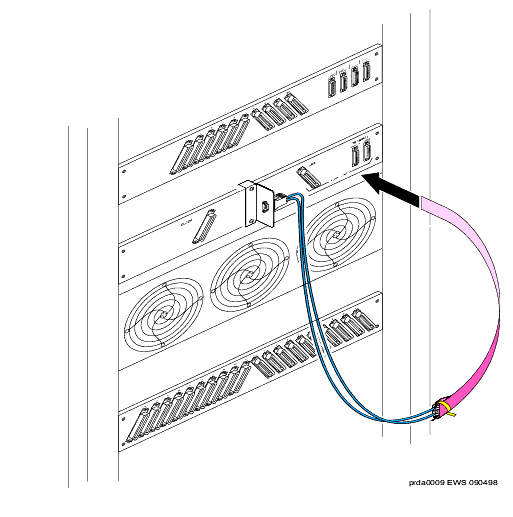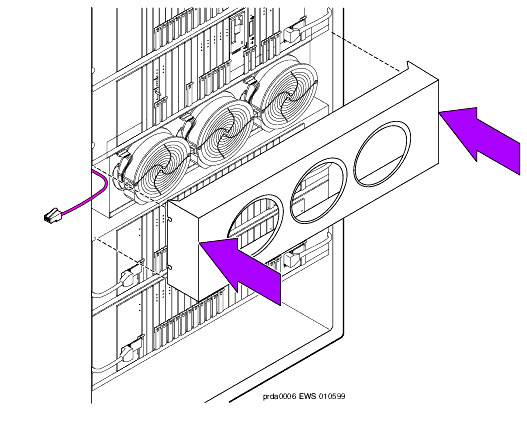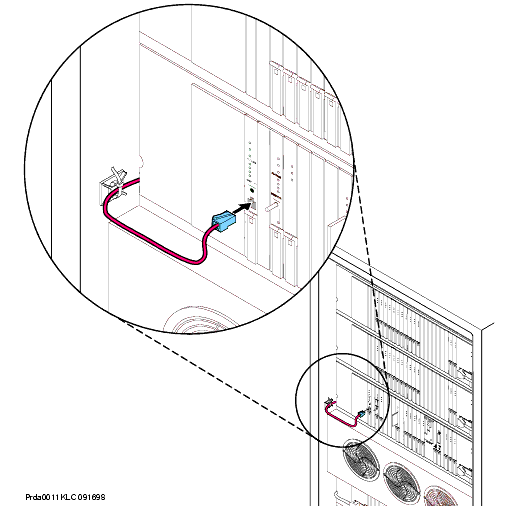Add External Modem to TN1648B
Return to Task List
Use a type-approved external modem.
- Unpack and inspect the equipment received. See External Modem Pass-Thru Kit Equipment for the parts and Parts List for a list of parts. Actual equipment may vary in appearance and may ship in separate packages.
- Open the front door.
- Administer the system by referring to the
DEFINITY ECS Installation and Test for Adjuncts and Peripherals.
- Type
list configuration all and press
Enter
to determine if the new circuit pack appears in the correct slot and that there are no circuit pack conflicts.
External Modem Pass-Thru Kit Equipment
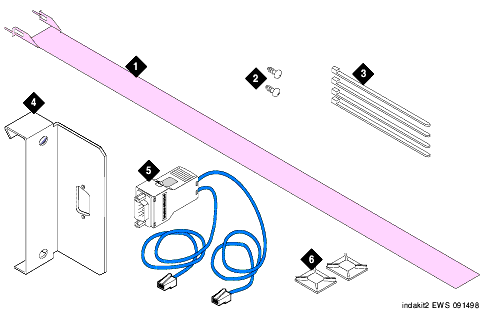
Figure Notes:
- Pass-thru Tool
- Machine Screw
- Cable Tie
- Panel Adapter Bracket
- Cable Assembly
- Cable Tie Mount
Remove the Fan Cover
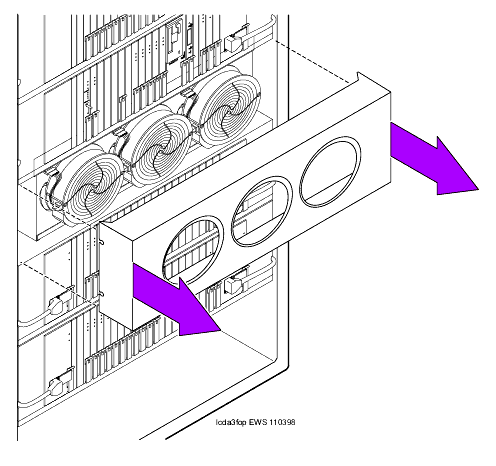
Attach the Panel Adapter Bracket
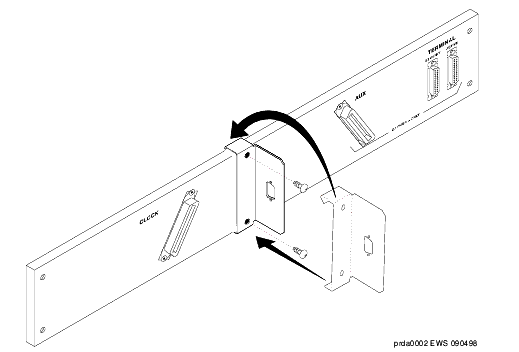
Attach the Cable Assembly to the Bracket
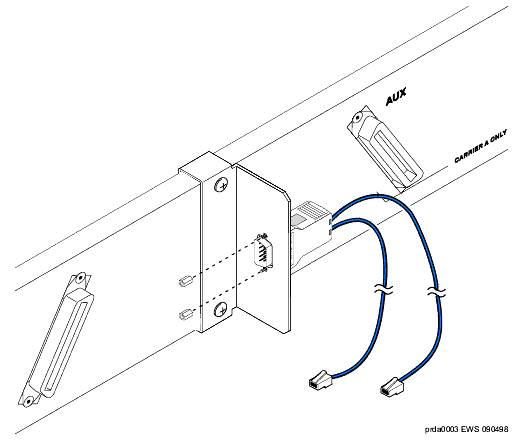
Attach the Cable to the Pass-Thru Tool
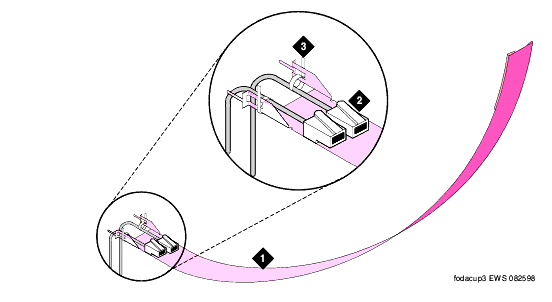
Figure Notes:
- Pass-thru Tool
- RJ45 (Telephone Plug)
- Tie Wrap
Insert the Pass-thru Tool
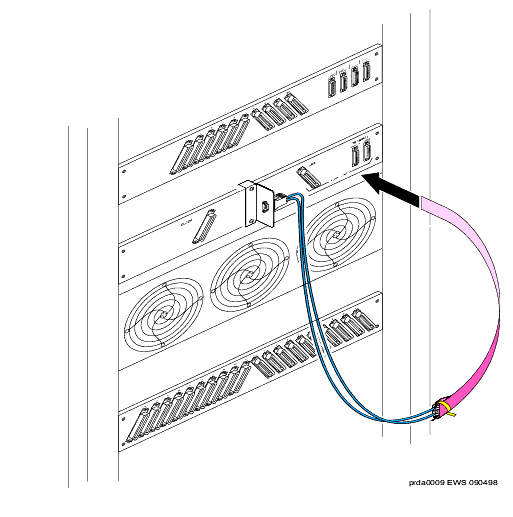
Replace the Fan Cover
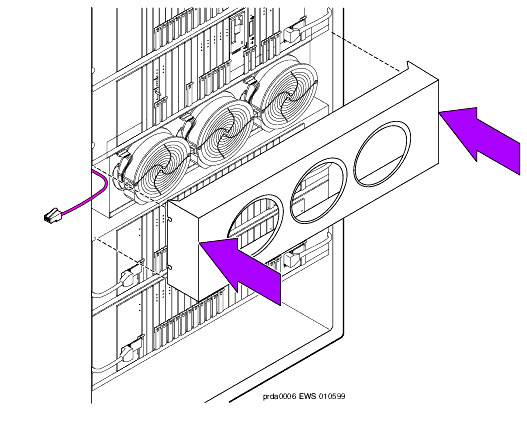
Connect the Cable to the TN1648B Circuit Pack
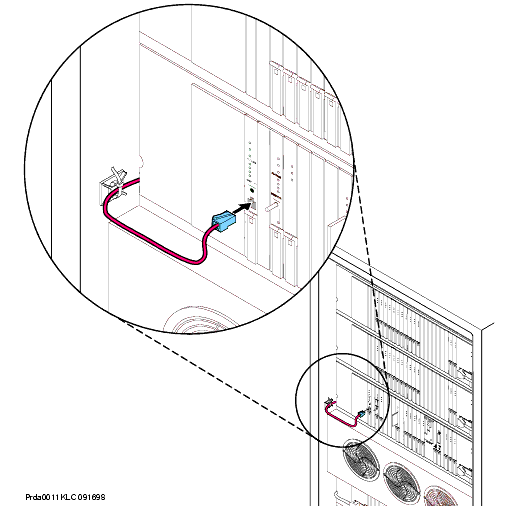
Return to Task List