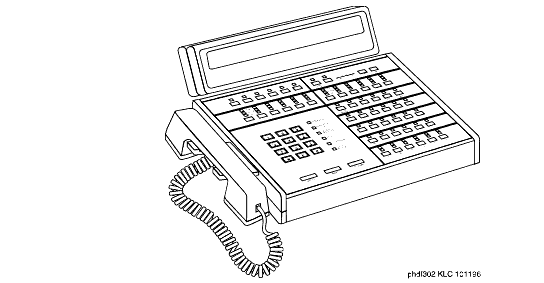DEFINITY Made Easy Tools
Issue 3, December 2001
Install and Wire Telephones
Install the Attendant Console
- Install the Attendant Console and connect the modular cord to the information outlet.
- Install labels per the Attendant Console form and the Display Module form assignments.
- Install a Digital Line circuit pack in the assigned carrier slot (if an additional circuit pack is required).
- Administer the forms listed in "Attendant Console" in DEFINITY Enterprise Communications Server Administrator's Guide.
302C1 Console
| Copyright� 2001 Avaya Inc. |
| Send comments to MadeEasy Development Team |
| Always check at the Made Easy Web site for the most current information. |