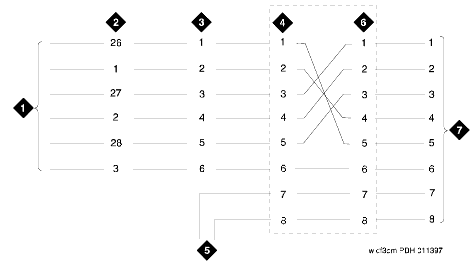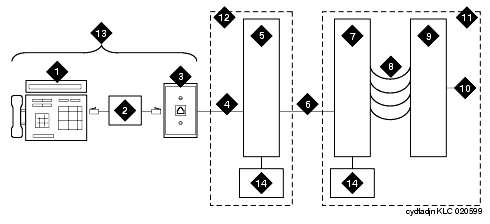DEFINITY Made Easy Tools
Issue 3, December 2001
Install and Wire Telephones
Install the Queue Warning Indicator
The connections for the queue warning indicator are the same as external ringing. An AC indicator (lamp) such as a 21C49 can be used in a Uniform Call Distribution/Direct Departmental Calling (UCD/DDC) queue.
The lamp is connected to an information outlet. The system side of the MDF is connected to an analog line circuit pack located in a port carrier.
- Wire the queue warning indicator to the information outlet as shown in 3-Pair and 4-Pair Modularity and Example Adjunct Power Connections.
- Administer per the DEFINITY Enterprise Communications Server Administrator's Guide.
3-Pair and 4-Pair Modularity
Figure Notes:
Example Adjunct Power Connections
Figure Notes:
- Typical Display Telephone
- Individual Power Supply (Such as 1151A1 or 1151A2)
- Information Outlet (Modular Jack)
- 4-Pair D-Inside Wire (DIW) Cable
- Satellite Site or Adapter Location
- 25-Pair D-Inside Wire (DIW) Cable
- Station Side of Main Distribution Frame (MDF)
- 100P6A Patch Cord or Jumpers
- System Side of Main Distribution Frame (MDF)
- 25-Pair Cable to System Cabinet (Analog Line Circuit Pack)
- Equipment Room
- Satellite Location
- Work Location
- Bulk Power Supply (Such as 1145B)
| Copyright� 2001 Avaya Inc. |
| Send comments to MadeEasy Development Team |
| Always check at the Made Easy Web site for the most current information. |