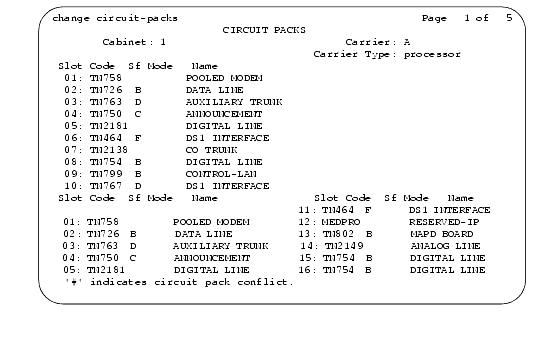DEFINITY Made Easy Tools
Issue 2, November 2000
Bring the System Online
Administering the Circuit Packs
After the equipment is installed (including circuit packs), the circuit packs must be administered. This section provides brief information about:
Refer to DEFINITY Enterprise Communications Server Release 8 Administrator's Guide for more information.
- Use the Circuit Packs screen to administer circuit packs to carrier slots. The circuit packs must be installed (or assigned using the Circuit Packs form) before administering voice terminals, attendant consoles, or trunks.
- Each page represents one carrier in the cabinet shown on the command line. All carriers and slots appear even if they are not included in the hardware.
- It is not necessary to fill in the Circuit Packs screen if the circuit packs are installed at the time of administration.
- For initial installation, assign circuit packs to slots using the hardware configuration layout record from the factory or Customer Services Organization. Do not arbitrarily assign circuit packs to slots.
-
For Release 8r: If the carrier type administered on the
Cabinet Administration form does not match the physical hardware, question marks (
??) may display in the
Code fields.
For Release 8si: When a circuit pack in a slot differs from what has been administered on the form, # displays between the Sfx and Name fields. -
For Release 8r: The number of slot fields displayed represents administrable slots for the given carrier type.
For Release 8si: All slot fields are displayed.
Refer to DEFINITY Communications System Generic 3 Planning and Configuration for more information about circuit pack administration and port assignment records.
Administration Commands
Use the following administration commands to administer the Circuit Pack form.