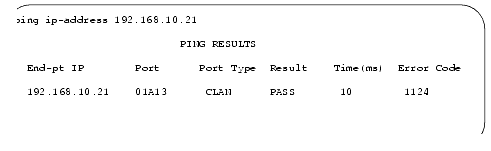DEFINITY Made Easy Tools
Issue 2, November 2000
Test Telephones and Other Equipment
Test the C-LAN Connection
To test the external IP connections, ping the C-LAN server and ping a known computer connected to your network. If everything is configured correctly, the Result column on the PING RESULTS screen reads PASS. If it reads ABORT, verify the IP-address information and check the connectivity, including the cabling.
- To ping the C-LAN server, type ping ip-address nnn.nnn.nnn.nnn board UUCSS and press Enter .
- Type ping ip-address nnn.nnn.nnn.nnn board UUCSS and press Enter .
The variable nnn.nnn.nnn.nnn is the IP address of the TN799B C-LAN circuit pack and UUCSS is the cabinet, carrier, and slot of the TN799B C-LAN circuit pack.
The variable nnn.nnn.nnn.nnn is the IP address of another computer beyond the gateway and UUCSS is the cabinet, carrier, and slot of the TN799B C-LAN circuit packr.
The TN799B C-LAN circuit pack is now installed in the DEFINITY carrier and connected to the IP network.
PING RESULTS screen
| Copyright� 2000 Avaya Inc |
| Send comments to MadeEasy Development Team |
| Always check at the Made Easy Web site for the most current information. |