System-Parameters Features Screen, Page 2
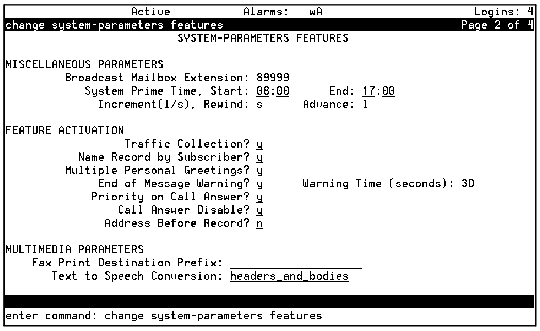
End:
Start = 8:00
End = 17:00
Advance:
l = long
n = no (default)
n = no
n = no
n = no
n = no
n = no
n = noNote: Before you administer a fax print prefix, you must establish a corresponding call delivery machine by following the instructions given in Adding a Fax Call Delivery Machine; Within a Building (PBX) to 3-, 4-, or 5-Digit Extensions.
- headers_only converts the message headers, for example, the subject or the sender's name.
- headers_and_body converts the headers and the entire message text.
- none deactivates Text-to-Speech. Use this value when you do not have a system with Message Manager or email.
Note: If the number of Text-to-Speech sessions enabled on the Feature Options screen is 0, none is the only valid entry for this field

http://www.avaya.com Avaya UCS Information Development |