|
|
|
The Detail screen displays when a user selects the Detail button on the Successful Search screen. Depending on how you administer it, this screen provides additional information about the person selected on the Successful Search screen. The Full Name and Main Telephone Number of the selected person show on the first two lines as a default, but can be administered to display different data. Four additional display lines may be administered to provide specific (corporate or personal) information about the person. Examples of data you can administer to appear are shown directly below; any valid LDAP attribute can be used in their place:
Figure D-4. Sample Detail Screen
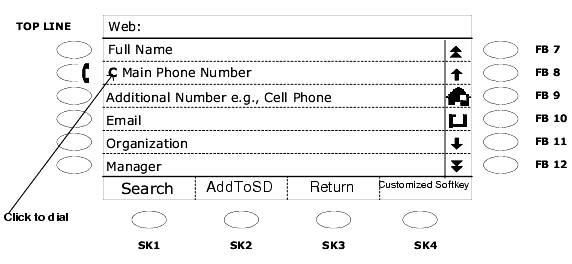
A “click to dial” icon ( ) to the left of the Main Phone Number allows the user to call the person directly from the Detail screen; using this icon instead of a Call softkey saves a softkey for your customization. Three softkeys are labeled as follows, the fourth softkey is available for your use:
) to the left of the Main Phone Number allows the user to call the person directly from the Detail screen; using this icon instead of a Call softkey saves a softkey for your customization. Three softkeys are labeled as follows, the fourth softkey is available for your use:
You administer the Detail screen using the Details Administration screen, covered in Configuring the Directory Application Details Administration Screen. |
|
|
|