

Integrity Insurance has developed a voice response application to support calls about their new Supplementary Medicare insurance. The Integrity system administrator needs to assign channels to this service. She knows that the number to be used for the new service is 800-555-1351 and that the voice response application for the service is called medicare.
To assign services to channels:
The system displays the first page of the Channel Services screen. Each page shows 10 channels. On the Integrity insurance system, the first 10 channels are already assigned to DNIS service.
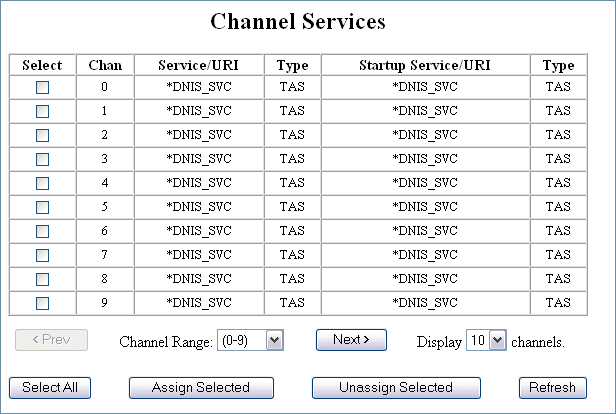
The system administrator paged through the screens and found that channels 20-30 were unassigned. You can also change the Display field to show all channels and scroll through the list. Or, you may have identified the channels you want to assign to the service ahead of time.
The system displays the Assign Services to Channels screen.
The system administrator completed the screen as shown in the following screen.
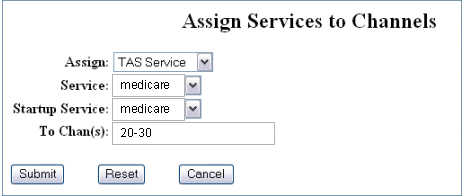
After you assign services, the system displays messages to indicate that the channels are reassigned.