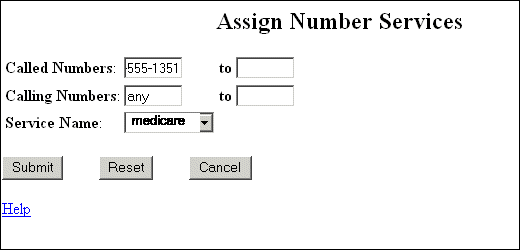The system administrator will assign a phone number to the service. The number entered here represents the telephone number callers dial to reach the service. The number of digits must match those that the switch provides.
To assign phone numbers to services:
The system displays the Number Services screen.
The system displays the Assign Number Service screen.
The Integrity system administrator completed the Assign Number Services screen as follows: she entered the 800 number to be used for the service in the Called Numbers field. (Because the field scrolls to the left, you cannot see the entire number here.) Since the system should accept calls from any number, she left the default entry, any, in the Calling Numbers field. Finally, she selected medicare as the Service Name, since medicare is the voice response application for the new service.