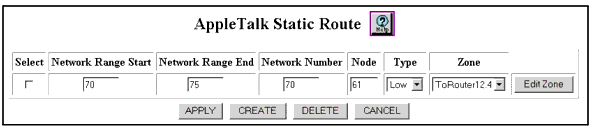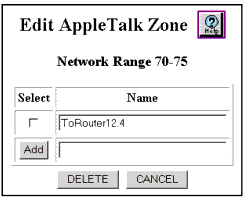Web Agent Procedure
To edit an AppleTalk static route using the Web Agent:
- In the navigation pane, expand the Routing > AppleTalk > Configuration folders, and then click Static Route.
The AppleTalk Static Route Web page is displayed in the content pane. See Figure�191.
Figure�194:�AppleTalk Static Routes
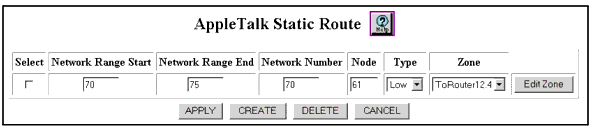
- If you need to Add or Delete Zones, select Edit Zone otherwise, skip to step 4. The Edit AppleTalk Zone Web page is displayed. See Figure�195
Figure�195:�Edit AppleTalk Zone
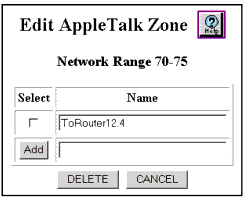
- If you need to add a new zone, enter the new AppleTalk zone name and click Add in the Add text field. If you need to delete a zone(s), place a check in the Select column next to the zone you need to delete then click the DELETE button.
- Navigate back the AppleTalk Static Route Web page by expanding the Routing > AppleTalk > Configuration folders, and then clicking Static Route.
The AppleTalk Static Route Web page is displayed in the content pane. See Figure�191.Select the AppleTalk Static Route that you want to edit from the Select column.
- Enter the new network range start number in the Network Range Start field.
- Enter the new network range end number in the Network Range End field.
- Enter the new network number of the next hop for the static route in the Network Number field.
- Enter the new node number of the next hop for the static route in the Node field.
- Enter the type to be associated with the static route in the Type field.
- Click APPLY to save the new zone.