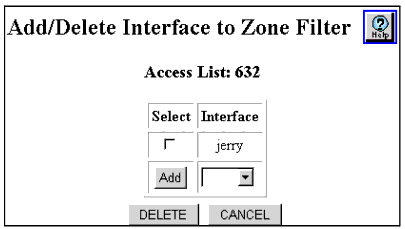Web Agent Procedure
To add or delete interfaces to a zone filter using the Web Agent:
- In the navigation pane, expand the Routing > AppleTalk > Configuration folders, and then click Zone Filter.
The AppleTalk Zone Filter Web page is displayed in the content pane. See Figure�201.
- Select Edit If. The Add/Delete Interface to Zone Filter Web page is displayed. See Figure�203.
Figure�203:�Add/Delete Interface to Zone Filter Web Page
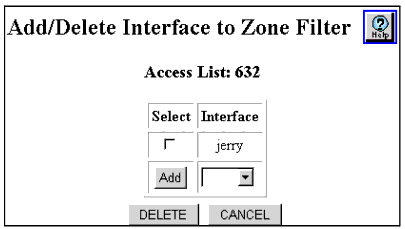
- Select the interface to be added in the Add field.
Or
Select the check box in the Select column for the interface that you want to be remove.
- Click:
- Add to add this zone filter to the selected interface.
- DELETE to remove this zone filter from the selected interface.
- CANCEL to restore previous settings.