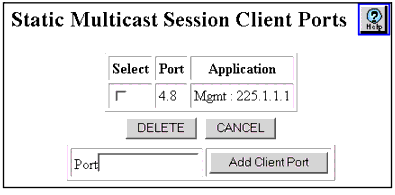Web Agent Procedure
To create a static client port using the Web Agent:
- In the navigation pane, expand the L2 Switching > Intelligent Multicast folders, and then click Static Sessions.
The Static Multicast Sessions Web page is displayed in the content pane. See Figure�219.
- Select the number from the Static Client Ports column. The Static Multicast Sessions Client Ports Web page is displayed. See Figure�220.
Figure�220:�Static Multicast Sessions Clients Port Web Page
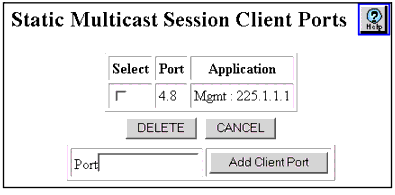
- Enter the new port number to be added in the Port field,.
- Click Add Client Port. The new port is added.