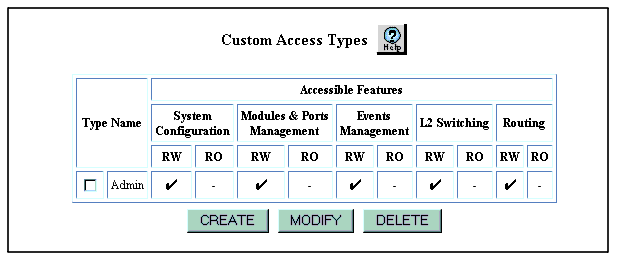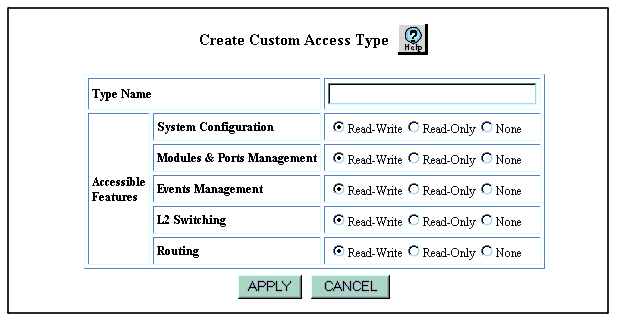Creating a Custom Access Type
Web Agent Procedure
To create a custom access type:
- In the navigation pane, expand the System > Administration folders, and then click Custom Access Types.
The Custom Access Types Web page is displayed in the content pane. See Figure�8.
Figure�8:�Custom Access Types Web Page
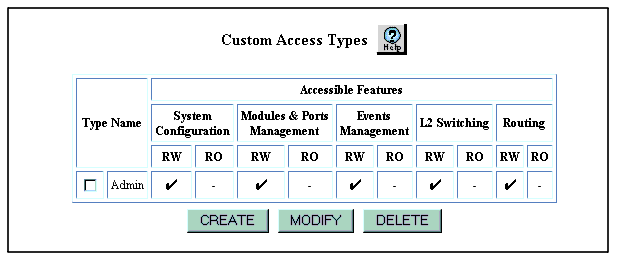
- Click Create.
The Create Custom Access Type Web page is displayed in the content pane. See Figure�9.
Figure�9:�Create Custom Access Type Web Page
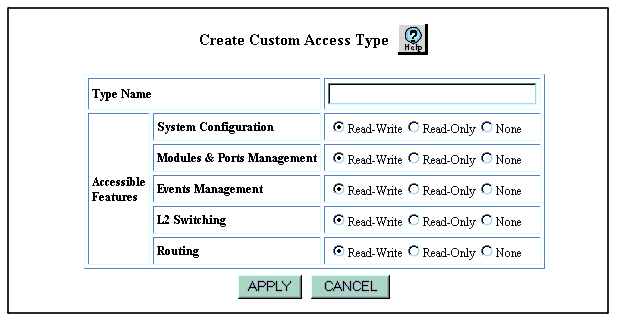
- In the Type Name field, enter a name for the custom access type. You can enter up to 31 characters. Do not use spaces.
- For each feature in the Accessible Features list, select the permission that you want to assign the custom access type:
- Read-Write allows users to view and modify settings for the feature.
- Read-Only allows users only to view settings for the feature.
- None allows users to neither view or modify settings for the feature.
- Click Apply to save the custom access type or Cancel to clear your entries.