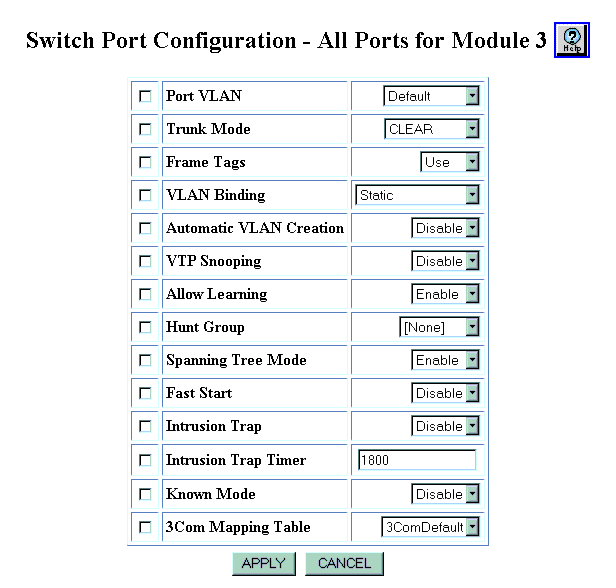Using the All Module Ports Configuration Web Page
The All Ports Configuration Web page allows you to apply the same parameter settings to all switch ports in a module using a single command.
To set all switch ports in a module using a single command:
- In the navigation pane, expand the Modules & Ports folder, and then click Configuration. The Module Information Web page is displayed in the content pane. See Figure�66.
- Select the switch port number listed for that module from the Switch Ports column. The Switch Ports Web page is displayed.
- Select All Module Switch Ports Configuration. The Switch Ports Configuration - All Ports Web page is displayed. See Figure�74.
Figure�74:�Switch Ports Configuration - All Ports Web Page
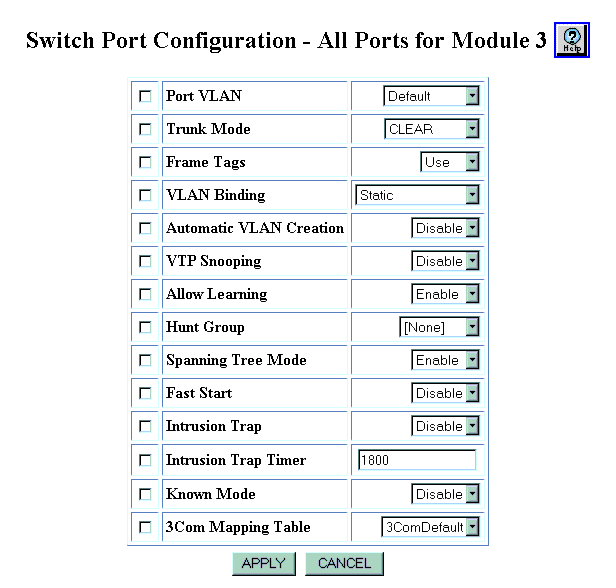
- Select the check box next to the field you want to configure.
- Select an option for each specific field.
- Select Restore to keep the previous settings or Apply to accept the new settings.