|
|
|
To configure global spanning tree options on the switch:
The Spanning Tree Information Web page is displayed in the content pane. See Figure�60.
Figure�60:�Spanning Tree Information Web page
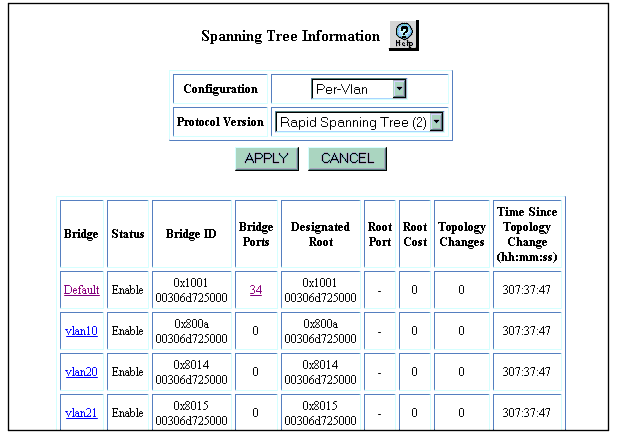
See Table�39 and "Spanning Tree Configurations" earlier in this chapter for more information on the three types of spanning tree.
| Option |
Description |
|---|---|
| IEEE 802.1D |
Runs a single IEEE 802.1D-compliant spanning tree for the entire bridge. In 802.1D spanning tree mode, there is one root bridge for the whole network, regardless of whether the switches support VLANs or not. Only one active data path is supported for all VLANs from any point in the network to any other point Note: When the Spanning Tree mode is set to IEEE 802.1D, bridge protocol data units (BPDUs) are sent out ports in Clear (non-tagged) format even if the port has a tagged format (3Com, IEEE 802.1Q or Cisco ISL) defined. |
| Per-VLAN |
(Default Switch Setting) Runs a separate IEEE 802.1D-compliant spanning tree for each VLAN. In Per-VLAN spanning tree, the switch implements a separate spanning tree domain for each VLAN. Each logical spanning tree has its own Per-VLAN BPDUs, which are tagged with the appropriate VLAN identifier(s).BPDUs are sent clear (untagged) on clear trunks or tagged on tagged trunks. With Per-VLAN spanning tree, a switch can participate in as many Spanning Tree Domains as there are VLANs defined on the switch.This allows for better use of links. Some may be blocked for one VLAN STP and forwarding traffic for another. |
| Dual-Layer |
Dual-Layer spanning tree is a variation of per-VLAN spanning tree. However, instead of using normal BPDUs which are clear (free of VLAN tags) on clear trunks and tagged on tagged trunks, as is the case with Per-VLAN Spanning Tree. Dual-layer uses a proprietary BPDUs. These proprietary BPDUs are sent to a special multicast address and contain information about which VLAN the BPDU is associated with.In the Dual-Layer Spanning Tree model, the switch terminates all 802.1D Spanning Tree Domains. The switch does not forward 802.1D BPDUs or participate in any 802.1D Spanning Tree Domains. It only participates in Spanning Tree Domains using a proprietary BPDU, which contains a VLAN identifier (VLAN ID). This proprietary Spanning Tree Protocol will resolve any loops in the switch. Legacy Bridges remain in separate Spanning Tree domains yet Loops between the Dual Layer Domains and Legacy domains cannot form. The Dual-Layer Spanning Tree method is preferred when inter-operating with large legacy bridge networks. Convergence time is reduced, and management is simplified, by allowing the legacy bridges to remain in their own spanning tree domain. |
| Disable |
Globally disables Spanning Tree for the entire switch. Note: You can also disable Spanning Tree on an individual port. See "Configuring Spanning Tree Settings for Switch Ports" later in this chapter. |
|
|
|