|
|
|
To enable redundant hardware using the Web Agent:
The Switch Fabric Status Web page is displayed in the content pane. See Figure�86.
Figure�86:�Switch Fabric Status Web Page
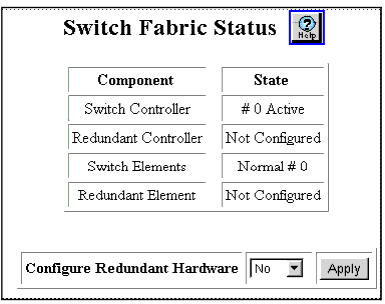
Note: If you disable and then reenable redundant hardware after the Primary controller fails, the state of the failed controller changes from Failed to Available.
Figure�87:�Switch Fabric Status Web Page
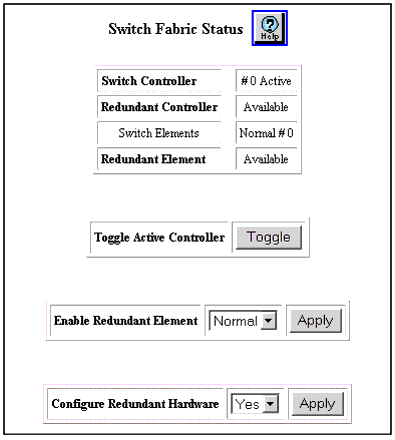
|
|
|