|
|
|
To view details about hunt group members using the Web Agent:
The Hunt Group Configuration Web page is displayed in the content pane. See Figure�51.
The Hunt Group Members Web page is displayed in the content pane and displays information about the members of that hunt group (Figure�57).
Figure�57:�Hunt Group Members Web Page
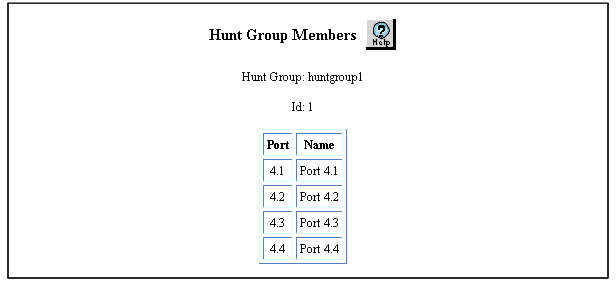
|
|
|