|
|
|
These tests verify that the Time Division Multiplexing (TDM) cables, terminators, and the Inter-Cabinet Cables (MCC1 Media Gateway) work. If a FAIL Result code is seen, check these cables. If problems persist, refer to the maintenance book for your configuration.
The port network status may suggest problem areas. Tests described later provide more specific diagnostic information.
Verify the screen displays a Port Network Status screen similar to the one in Sample Port Network Status Screen for Cabinet 1--S8700 Multi-Connect.
Verify these service states:����
| Field |
Service State |
|---|---|
| TDM Bus A |
in |
| TDM Bus B |
in |
| Tone/Clock |
in |
| PKT |
in |
Sample Port Network Status Screen for Cabinet 1--S8700 Multi-Connect���
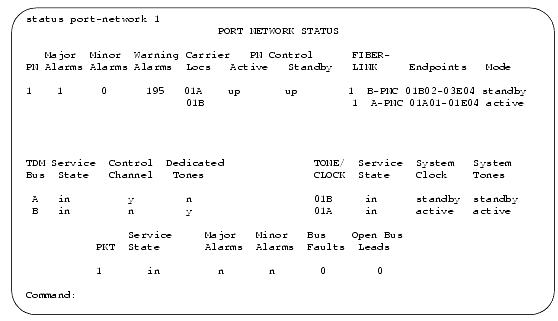
|
|
|