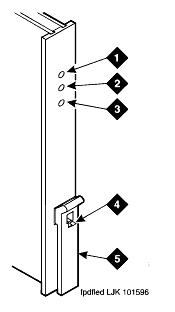Circuit Pack LEDs��
Typically, each circuit pack has 3 LEDs on the front panel. The Circuit Pack LEDs table describes the red, green, and yellow LEDs and their meaning. Also see Circuit Pack LEDs on Faceplate.
Circuit Pack LEDs
| LED Color |
Status |
Description |
| Red |
Alarm |
The media server has detected a fault in this circuit pack. The alarm log should contain an on-board alarm. The red LED is also lit briefly when a circuit pack is inserted or reset. If the circuit pack passes its initialization tests, the LED goes out. |
| Green |
Testing |
The media server is currently running tests on this circuit pack as part of background maintenance or demand testing. This LED is also lit during initialization tests when a circuit pack is inserted or reset. |
| Yellow |
Busy |
The circuit pack is currently in use. |
Circuit Pack LEDs on Faceplate
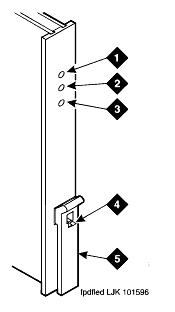
Figure notes
- Alarm LED (Red)
- Test LED (Green)
- Busy LED (Yellow)
|
- Latch Pin
- Locking Lever
|