|
|
|
From the rear of the media gateway:
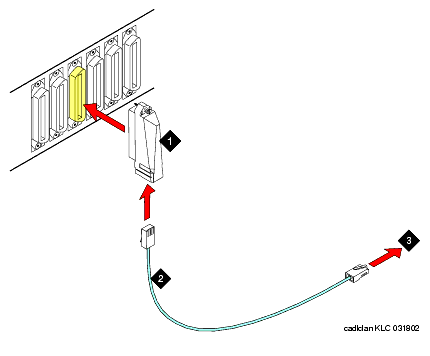
| Backplane Pin |
25-Pair Wire Color |
Lead Name |
Peripheral Connector Pin |
|---|---|---|---|
| 103 |
White/Orange |
TD+ |
27 |
| 003 |
Orange/White |
TD- |
2 |
| 104 |
White/Green |
RD+ |
28 |
| 004 |
Green/White |
RD- |
3 |
|
|
|