Hy,
I am working on a test environment right now.
I have IPOffice 9.1 and Voicemail Pro 9.1 (running on Win 8.1)
I have Installed SQL Server on another machine (Win 8.1)
The problem is that Voicemail Pro find the data base, lets me connect to it ( Test Connection is Successfull ) but when I want to do a Database Execute it doesn't get any fields from my Table..
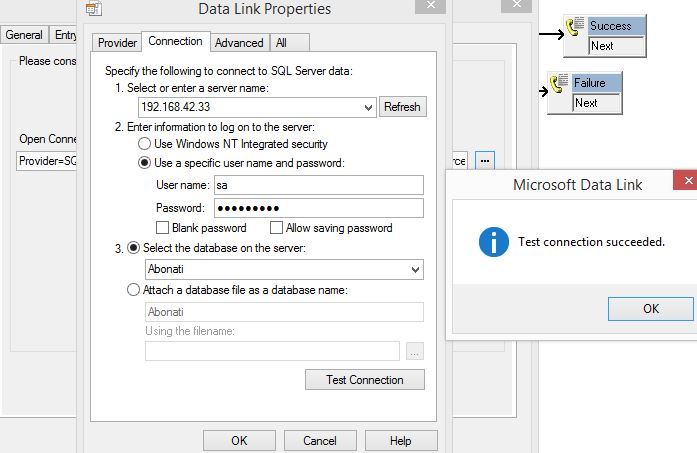
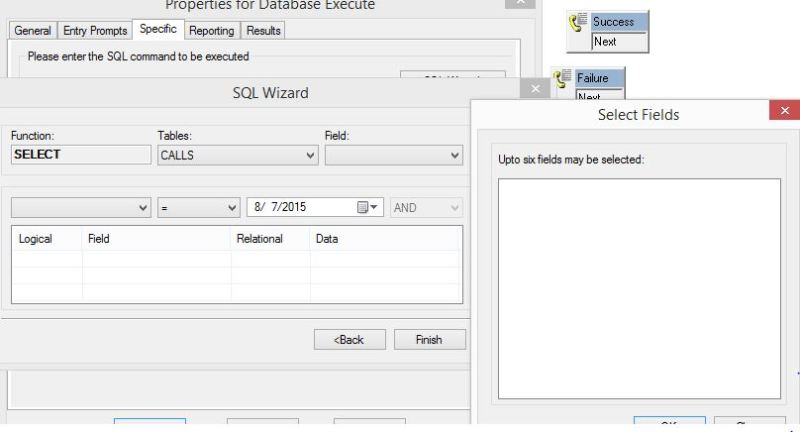
The database:
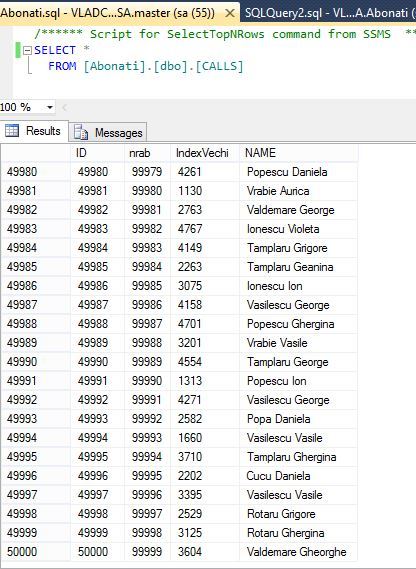
Any ideeas why this is happening ?
Thank you!
Vlad C.
I am working on a test environment right now.
I have IPOffice 9.1 and Voicemail Pro 9.1 (running on Win 8.1)
I have Installed SQL Server on another machine (Win 8.1)
The problem is that Voicemail Pro find the data base, lets me connect to it ( Test Connection is Successfull ) but when I want to do a Database Execute it doesn't get any fields from my Table..
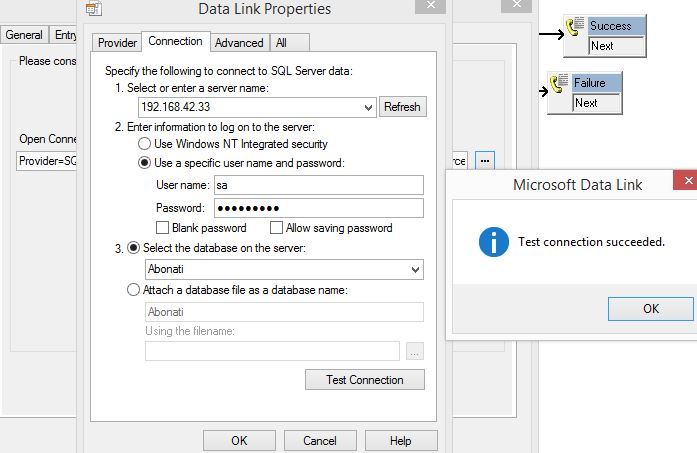
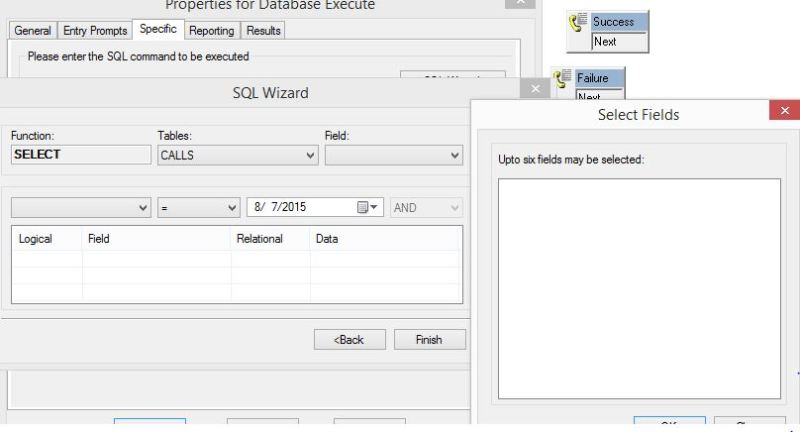
The database:
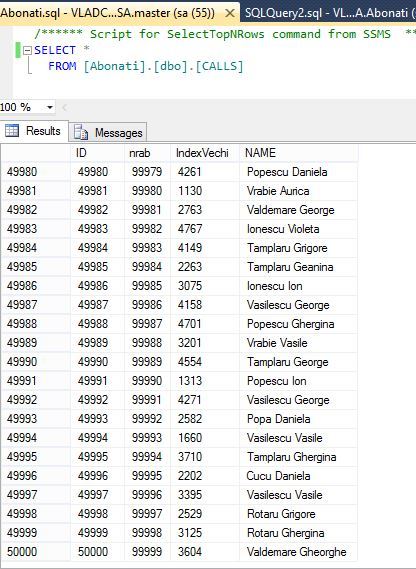
Any ideeas why this is happening ?

Thank you!
Vlad C.


 .
.
 .
. 2012/2012 R2 Server
2012/2012 R2 Server  Note Voicemail can use additional ports for connection to services such as a third-party database or Microsoft Exchange.
Note Voicemail can use additional ports for connection to services such as a third-party database or Microsoft Exchange.


Comment