Avaya Cloud Office : Troubleshooting TCR rejection codes
| Doc ID | FAQ118897 | |
| Version: | 14.0 | |
| Status: | Published | |
| Published date: | 03 Jan 2025 | |
| Created Date: | 08 Mar 2023 |
| Author: |
|
Answer
We’ve put together a list of TCR rejection codes, so you know what you need to fix in your application before resubmitting. From the section Phone System > Enhanced Business SMS > 10DLC TCR Registration you will see your registration status. If rejected, there will be an information on the rejection reason:
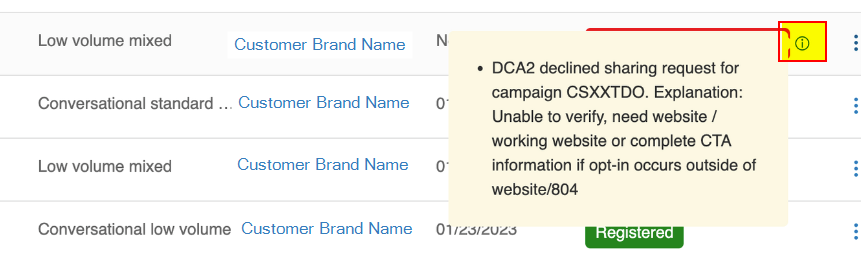
If you don’t have a copy of your SS-4, you can request another copy from the IRS. If you haven’t registered with your state or federal government, you’ll need to do so before registering with the TCR.
You can’t register without providing each of these message types. These are the most common keywords and messages your business can use in campaigns to send customers.
You need to provide the TCR with three unique sample messages. These messages inform TCR of how you plan to communicate with your customers. Our guidelines provide specific examples to give you an idea of what to submit. Go to our Setting up TCR registration article, click the Campaign tab, and scroll down to Obtaining consent for more information.
You can’t include prohibited content in your sample messages.
For example, if we wanted to include a shortened link in our SMS messages, we might create a link with the URL address https://ringcentr.al/3KGgyb5. TCR would accept this link because it includes our brand name and counts as a shortened link.
__PRESENT
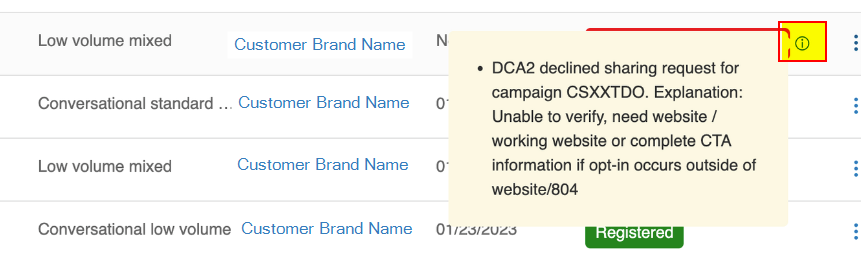
TCR rejection codes and their meaning
|
Additional rejection Scenarios
Confirm your legal business information
TCR checks your business information against what you’ve submitted to a state or federal government during initial registration. You can review the IRS SS-4 letter you received from the government and compare it to your details in the TCR form:- Legal business name
- Tax ID/EIN
- Business address
If you don’t have a copy of your SS-4, you can request another copy from the IRS. If you haven’t registered with your state or federal government, you’ll need to do so before registering with the TCR.
Your opt-in, opt-out, and help messages are too vague, copied from someone else
When you run an SMS campaign, the TCR requires you to provide customers with keywords to opt-in, opt-out, or get help. In addition to the keywords, you must provide an example sentence you plan to send to a customer for each action. The message examples must be between 20-320 characters.You can’t register without providing each of these message types. These are the most common keywords and messages your business can use in campaigns to send customers.
| Message type | Keywords | Sample message |
| Opt-in | START, SUBSCRIBE | Thanks for subscribing to receive notifications and alerts from Acme Business. Reply STOP to unsubscribe, reply HELP for help |
| Opt-out | STOP, UNSUBSCRIBE | You have been successfully unsubscribed. You will no longer receive messages from Acme business. Reply START to resubscribe. |
| Help | HELP | Thank you for contacting Acme Business. Someone will reach out to you via phone call shortly. |
You have missing or incomplete sample messages
You need to provide the TCR with three unique sample messages. These messages inform TCR of how you plan to communicate with your customers. Our guidelines provide specific examples to give you an idea of what to submit. Go to our Setting up TCR registration article, click the Campaign tab, and scroll down to Obtaining consent for more information.You can’t include prohibited content in your sample messages.
- Information that violates our terms of service, including the acceptable use policy
- Pornographic or adult entertainment promotions
- Harassing, defamatory, libelous, deceptive, or fraudulent content
- Content on controlled substances under federal law
- Third-party affiliate/lead generation links
- Misleading links
- Written to evade mobile carriers’ legal policies (e.g., misspelling, uncommon capitalization, etc.)
You provided a shortened public URL
If you plan to include a link in your messages, you can’t use a publicly shortened URL (ex., bit.ly/1234). We recommend creating shortened links based on your domain.For example, if we wanted to include a shortened link in our SMS messages, we might create a link with the URL address https://ringcentr.al/3KGgyb5. TCR would accept this link because it includes our brand name and counts as a shortened link.
You didn’t provide legal acknowledgment
You must check the box acknowledging you’ve read and accepted the RingCentral SMS Policy and CTIA A2P guidelines. If you don’t check these boxes, TCR will reject your application automatically.
__PRESENT
Restricted Body Element
__PRESENT
Attachment Description
__PRESENT
Avaya -- Proprietary. Use pursuant to the terms of your signed agreement or Avaya policy


