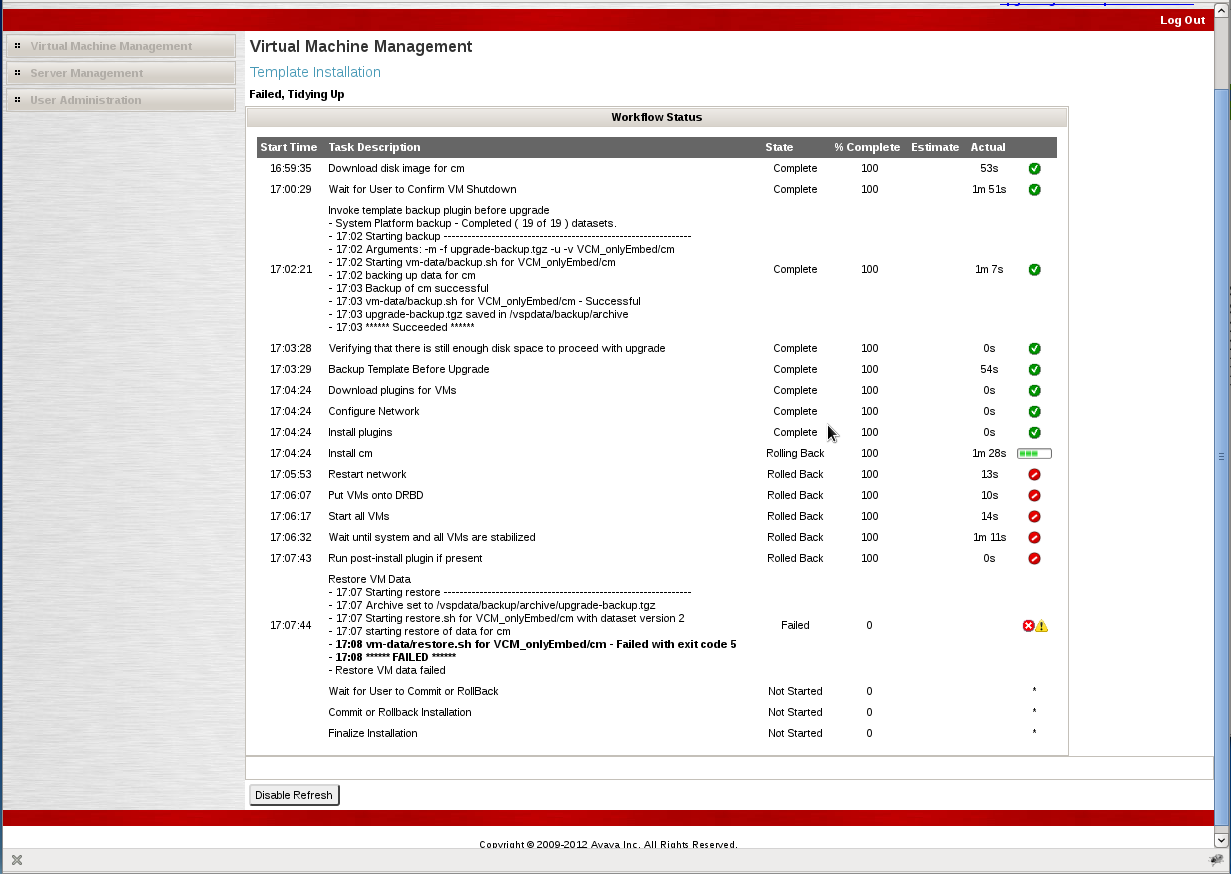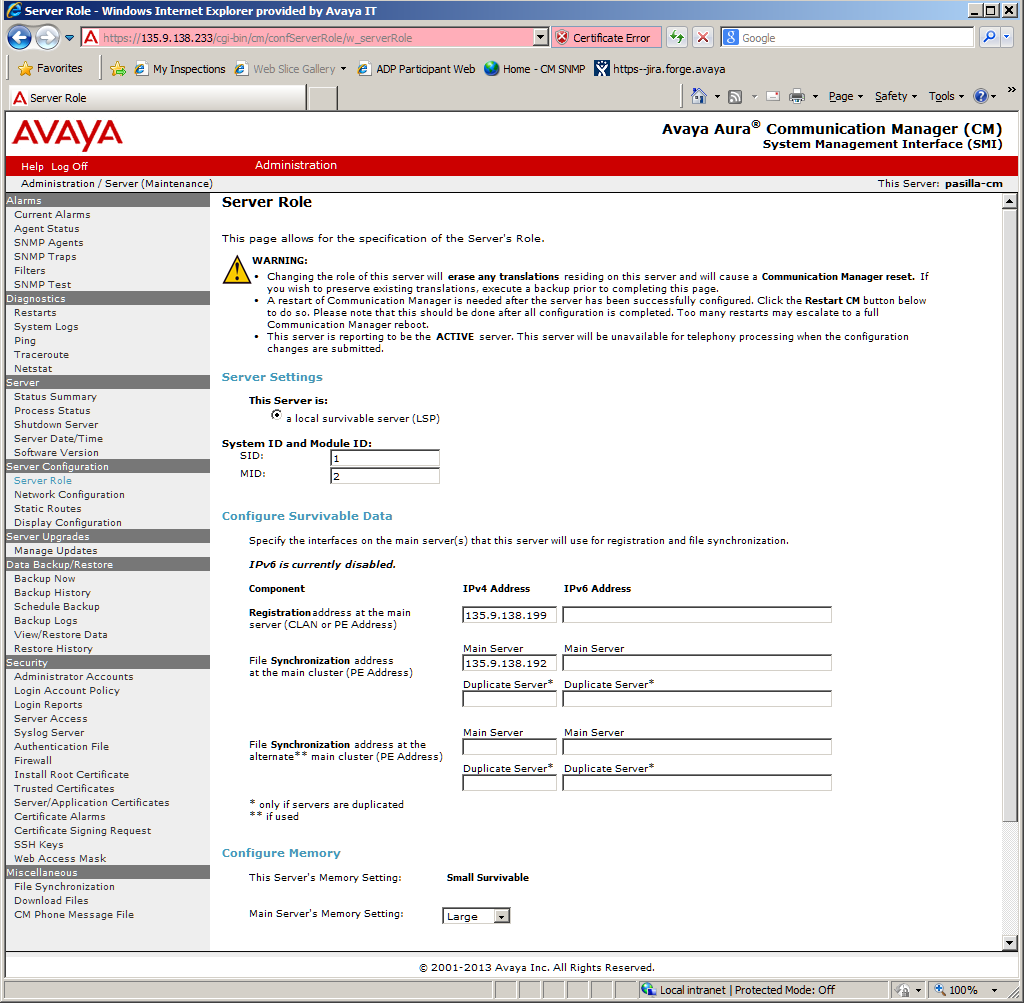This problem occurs in Avaya Aura® Communication Manager (CM) Release 6.3 and higher Releases.
S8300D Main servers running Avaya Aura® Communication Manager with an unsupported Medium or Large memory configuration will be prevented from upgrading to CM Release 6.3, which is a component of Avaya Aura® 6.2 Feature Pack 2 (AAFP2), and higher releases. S8300D Survivable servers running CM in an unsupported Medium or Large memory configuration will automatically be converted to a Small memory configuration during the upgrade. Medium and Large memory configurations are not supported on an S8300D server, but previously administrators were not blocked from configuring these memory configurations. NOTE: Survivable Remote servers with a Small Survivable memory configuration can act as a survivable server for a Main server with a Large, Medium or Small memory configuration.
The following table provides a summary of how embedded (S8300D) templates are supported when upgrading to CM 6.3 (AAFP2) and higher releases.
|
Template
|
Upgrading From
|
CM6.3 (AAFP2) Allowed Setting
|
Results
|
|
Embedded (S8300D) CM Main
|
Large/Medium Main
Small Main
|
Small Main
Small Main
|
The upgrade is blocked with automatic rollback to the previously running Release
Unchanged
|
|
CM for Embedded (S8300D) Survivable Remote
|
Large/Medium Survivable
Small Survivable
|
Small Survivable
Small Survivable
|
The upgrade will automatically convert the memory configuration to Small
Unchanged
|
In the case where the upgrade is blocked with an automatic rollback, the following error message noted below in bold text will be displayed in Virtual Machine Management Template Installation:
vm-data/restore.sh for VCM_onlyEmbed/cm - Failed with exit code 5
****** FAILED ******
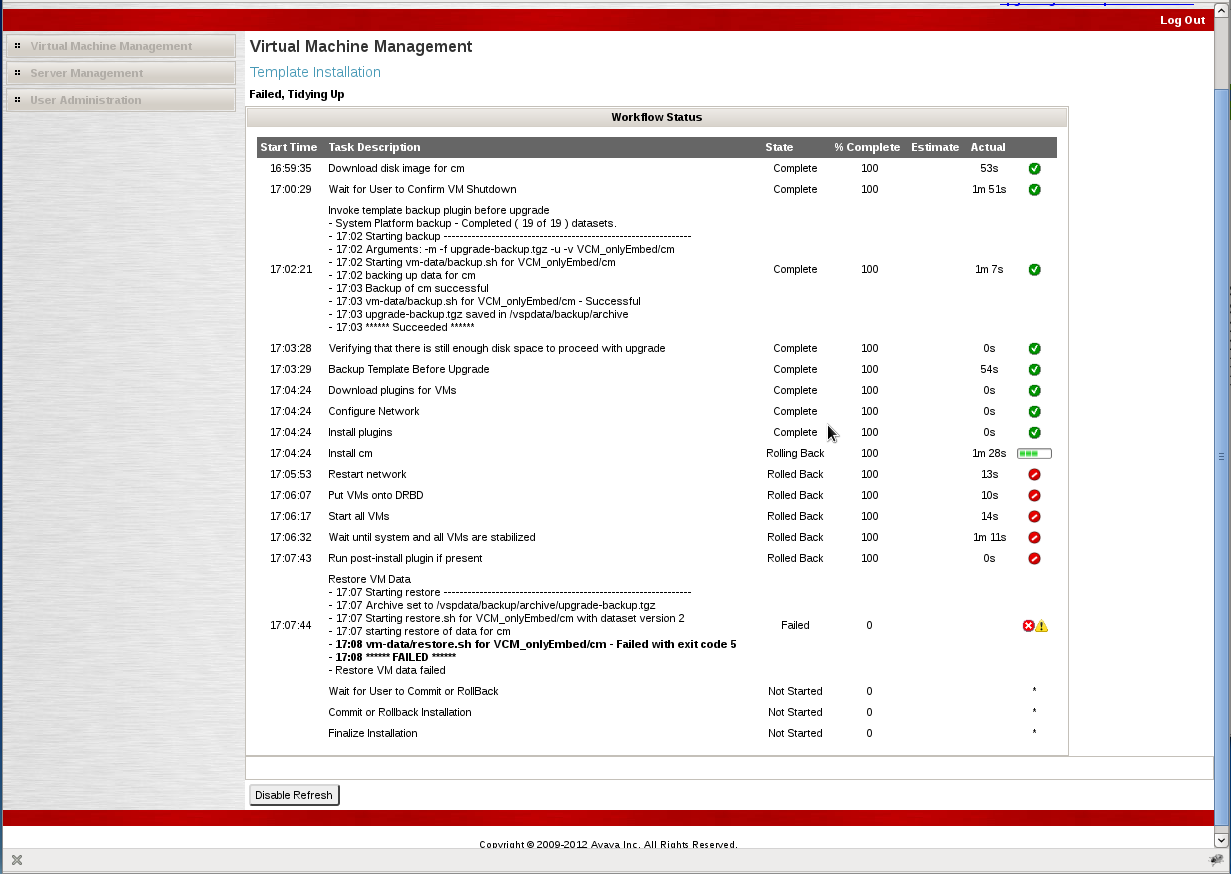
If a backup that includes translations from an S8300D server running CM in an unsupported Medium or Large memory configuration is restored onto an S8300D server running CM 6.3 or higher Releases, the following error will be displayed on the System Access Terminal (SAT):
This system is restricted to authorized users for legitimate business purposes.
Unauthorized access is a criminal violation of the law.
Copyright 1992 - 2013 Avaya Inc. All Rights Reserved.
Except where expressly stated otherwise, this Product is protected by copyright
and other laws respecting proprietary rights. Certain software programs or
portions thereof included in this Product may contain software distributed
under third party agreements, which may contain terms that expand or limit
rights to use certain portions of the Product. Information identifying third
party components and terms that apply to them are available on Avaya's web
site at: http://support.avaya.com/ThirdPartyLicense/.
FATAL ERROR: Saved configuration larger than memory configuration supports
Saved configuration larger than memory configuration, no translations
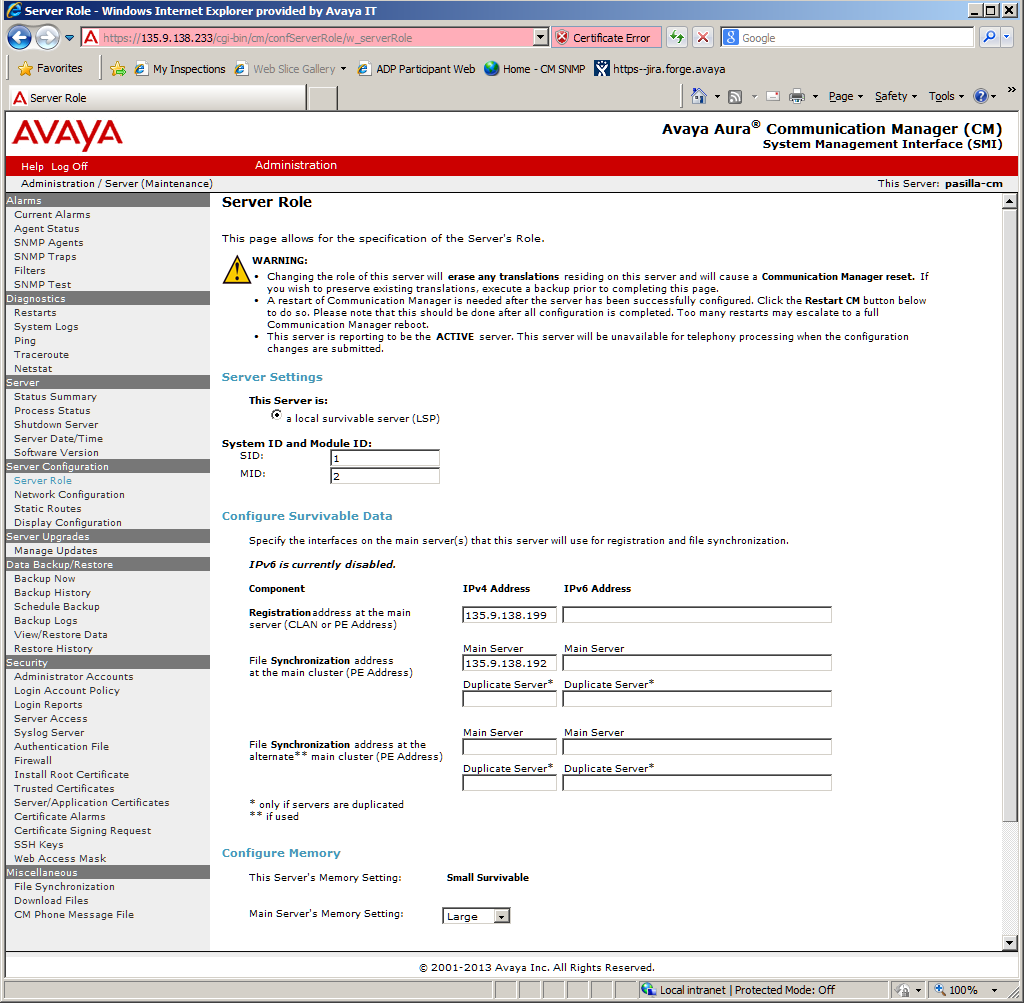
Note that for S8300D survivable servers (LSPs) the Server’s Memory Setting will show as “Small Survivable” and the Main Server’s Memory Setting will show as “Large” (or whatever is appropriate for the main) after the upgrade. This is expected and correct.