Go to CMS Supervisor menu:
1. Select Tools and then Maintenance.
2. Click on the reports tab and highlight and open Automatic Call Distribution (ACD) Administration Log Report.
3. Select the CMS user-ID's, Date Range, Time of Day, which Automatic Call Distributor and the agent ID of the agent in question and click OK.
4. CMS then generate the report and provide the information about the CMS User ID who was deleted the skills assignment of the agents
And following is the example of our CMS lab tested, if someone's turned the Data Collection Off and put it back On then that will be reflected on this log /cms/env/cms_mon/proc_log , "Data collection stopped and Data collection started"
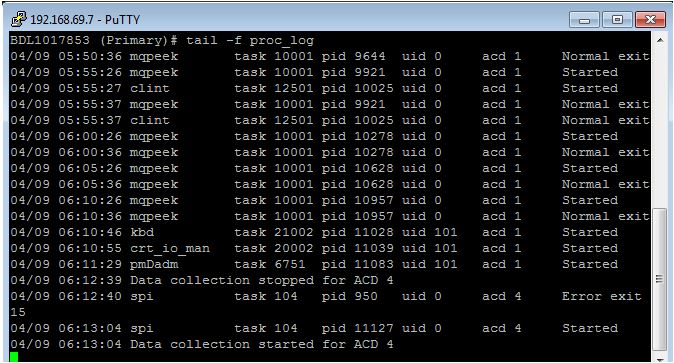
There is no audit tool on CMS to track Users commands and/or CMS application changes. The only way is to use Solaris and check access and PID from users and match information.
The CMS cannot provide the information on which Skills of the Agent are deleted because by designed the CMS will check who has changed the Agent Skills (instead of deleted the skills) and which agents are changed. However, we can use CMS or CMS Supervisor report to check the log report. Every time when someone's Deleted the Skill assignment for the Agents then the Supervisor user-ID will be reflected on Maintenance ACD Administration log and that will be recorded as "Changed Agent Skills" only. Following is the detail of the log information:

