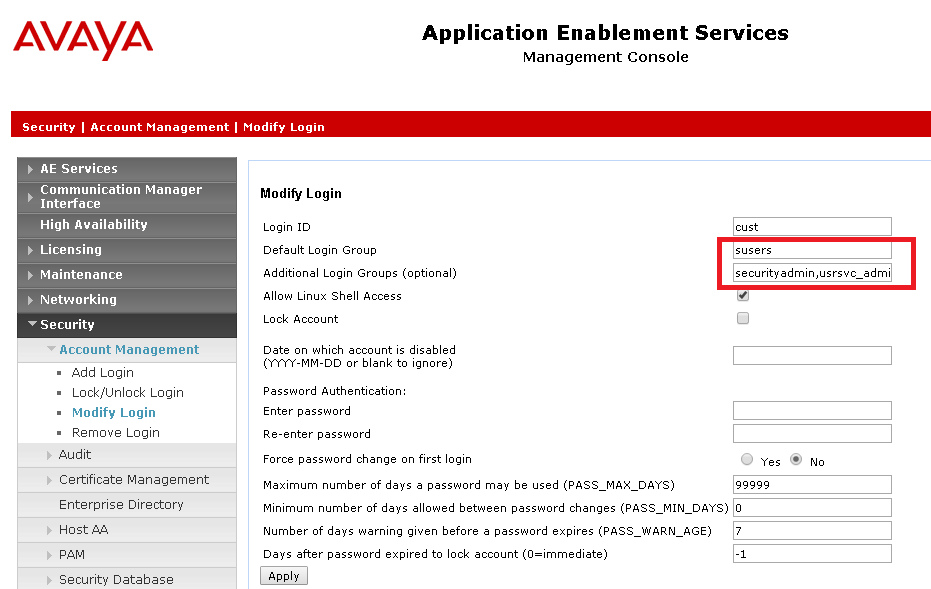Login with cust / custpw / craft
Follow the below procedure to give access rights to cust /{user} to access CTI OAM Admin and Security Admin:
1. Login into the AES as craft.
2. Go to the Security.
3. Select Account Management.
4. Choose Modify Login and give the login id.
5. Ensure that the Default login Group is 'susers'. Only users which are added into the 'susers' group can access CTI OAM Admin.
6. Add 'securityadmin' under additional Login group which will give the access right to 'cust' to access the Security Admin.:
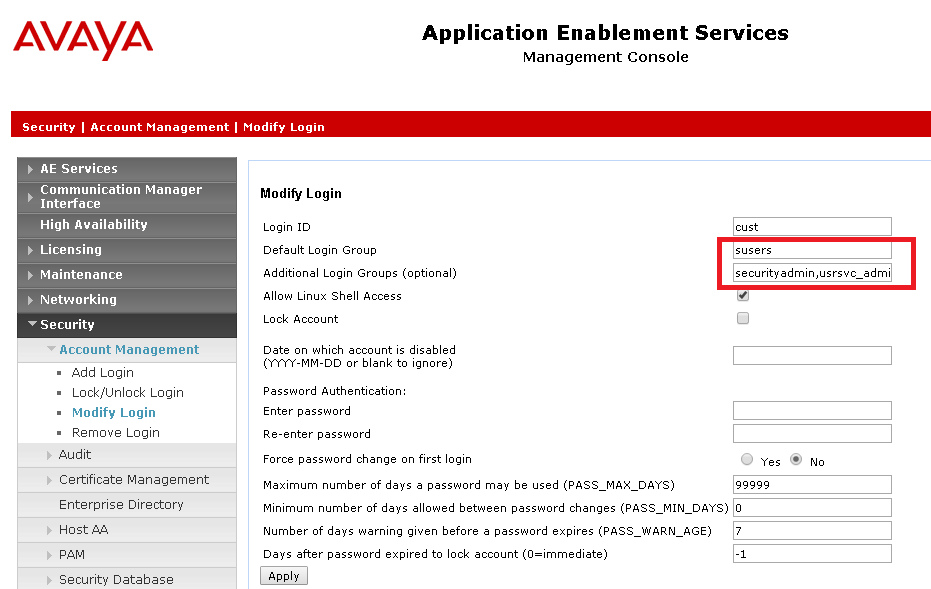
If the above does not work, access the AES via command line (CLI) and reset the password for the account that they do not have full admin permissions to on the OAM.