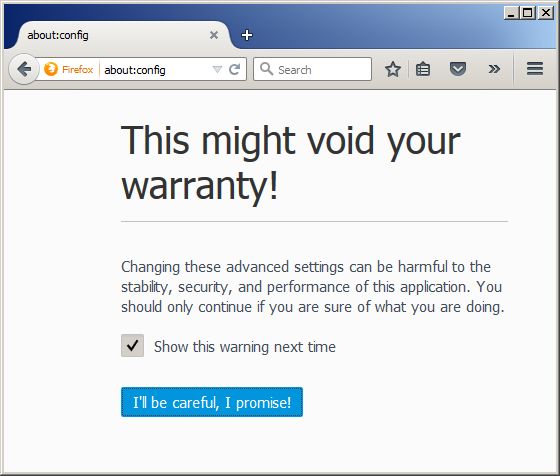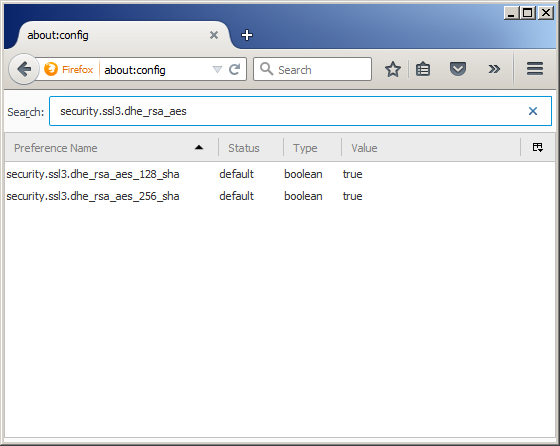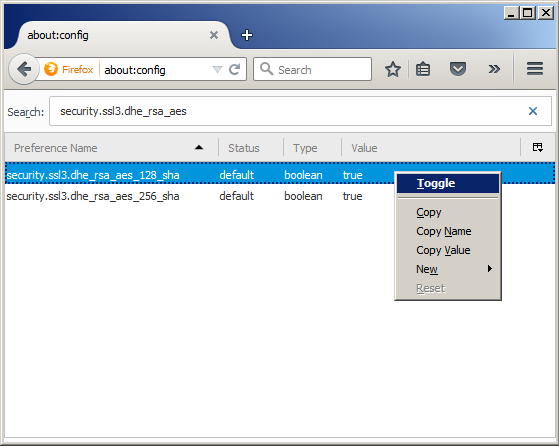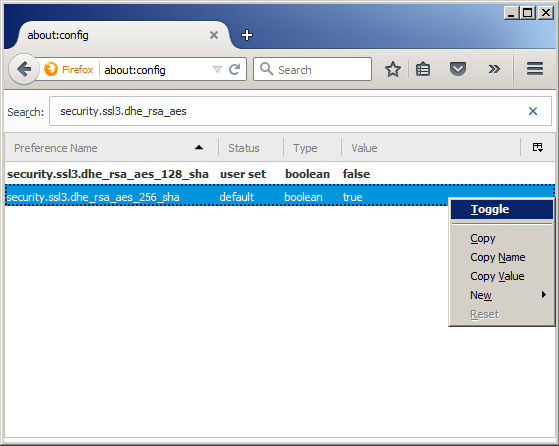As a work around change the below in FireFox browser:
1) In FireFox address bar, enter "about:config" and press enter.
2) Accept the "This might void your warranty!" warning :)
3) In the search field at the top, enter "security.ssl3.dhe_rsa_aes"
4) Double click each result (128 and 256) to Toggle the Value to "false"
For the latest version of Google Chrome: the customer goes to C:\Program Files (x86)\Google\Chrome\Application\chrome.exe" and add the following: --cipher-suite-blacklist=0x0088,0x0087,0x0039,0x0038,0x0044,0x0045,0x0066,0x0032,0x0033,0x0016,0x0013
(there has to be a space between .exe and --cipher)