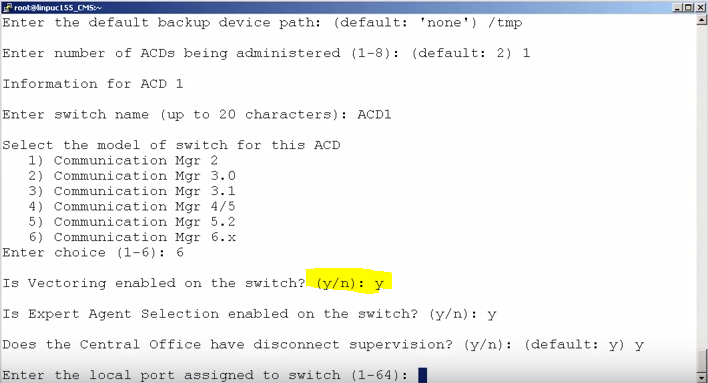Possible causes :
- The version configuration on CMS and CM are not compatible :
Login to the CMS with root login , then run cmsvc , choose swsetup which is choice 6 and finally choose the ACD
Enter choice (1-2) or q to quit: 2
Switch administration for acd 2:
Switch name: CHJTRSCM
Switch model: Communication Mgr 5.2
Vectoring: y
Expert Agent Selection: y
Central office disconnect supervision: y
Local port: 6
Remote port: 6
CM:
FEATURE-RELATED SYSTEM PARAMETERS
AGENT AND CALL SELECTION
MIA Across Splits or Skills? y
ACW Agents Considered Idle? y
Call Selection Measurement: current-wait-time
Service Level Supervisor Call Selection Override? n
Auto Reserve Agents: none
Block Hang-up by Logged-in Auto-Answer Agents? n
CALL MANAGEMENT SYSTEM
REPORTING ADJUNCT RELEASE (determines protocol used by appl link)
CMS (appl mis): R14
AAPC/IQ (appl ccr):
BCMS/VuStats LoginIDs? y
BCMS/VuStats Measurement Interval: hour
BCMS/VuStats Abandon Call Timer (seconds):
Validate BCMS/VuStats Login IDs? y
Clear VuStats Shift Data: on-login
Remove Inactive BCMS/VuStats Agents? y
Also there is switch mismatch alarm in spi.err log
Fri May 27 02:01:25 [24] PBX Switch mismatch. Check switch setup.
Fri May 27 02:01:25 [24] TCP CLIENT DISCONNECTED
Fri May 27 02:01:25 [24] TCP client connect failed, errno= 111
Fri May 27 02:01:25 [24] TCP OUT OF ORDER
Fri May 27 02:01:35 [24] TCP client connect failed, errno= 111
Fri May 27 02:01:35 [24] PBX ApplQ sess down note
Fri May 27 02:01:35 [24] PBX WSA
Fri May 27 02:02:03 [24] SESS WSA timeout, retrying...
Fri May 27 02:02:03 [24] TCP OPERATIONAL
Fri May 27 02:02:04 [24] SESS DATAX
Fri May 27 02:02:04 [24] PBX RTCS
Fri May 27 02:02:06 [04] PBX Switch mismatch. Check switch setup.
Fri May 27 02:02:06 [04] TCP CLIENT DISCONNECTED
Fri May 27 02:02:06 [04] TCP client connect failed, errno= 111
Fri May 27 02:02:06 [04] TCP OUT OF ORDER
Fri May 27 02:02:16 [04] TCP client connect failed, errno= 111
Fri May 27 02:02:16 [04] PBX ApplQ sess down note
Fri May 27 02:02:16 [04] PBX WSA
Fri May 27 02:02:44 [04] SESS WSA timeout, retrying...
Aftrer CMs autorization error message appears and ACD1 not coming up :
Mon Sep 12 16:30:43 [32] TCP client connect timed out
Mon Sep 12 16:30:43 [32] TCP OUT OF ORDER
Mon Sep 12 16:30:51 [32] TCP OPERATIONAL
Mon Sep 12 16:30:51 [32] PBX ApplQ sess down note
Mon Sep 12 16:30:51 [32] PBX WSA
Mon Sep 12 16:30:52 [32] SESS DATAX
Mon Sep 12 16:30:52 [32] PBX RTCS
Mon Sep 12 16:30:53 [52] PBX Feature mismatch. Call Vectoring is required.
Mon Sep 12 16:30:53 [52] TCP CLIENT DISCONNECTED
In this case the feature is Call vectoring that we need to check
Login to the CMS with root login , then run cmsvc , choose swsetup which is choice 6 and finally choose the ACD
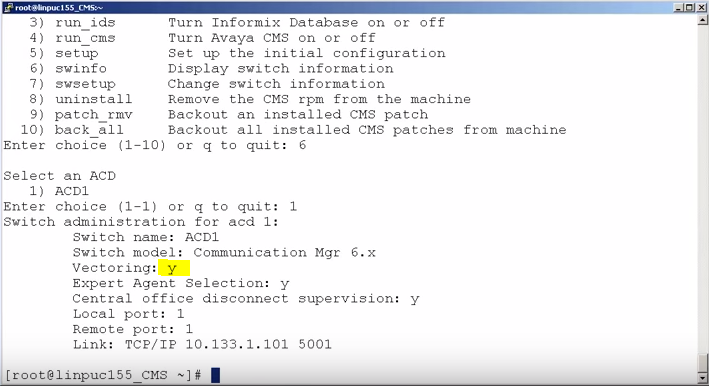
If option is set to "n" and you have error : "[52] PBX Feature mismatch. Call Vectoring is required" Please run the initial setup again then during the setup choose "y" to enable the call vectoring on the switch(see picture below)