FIG 1 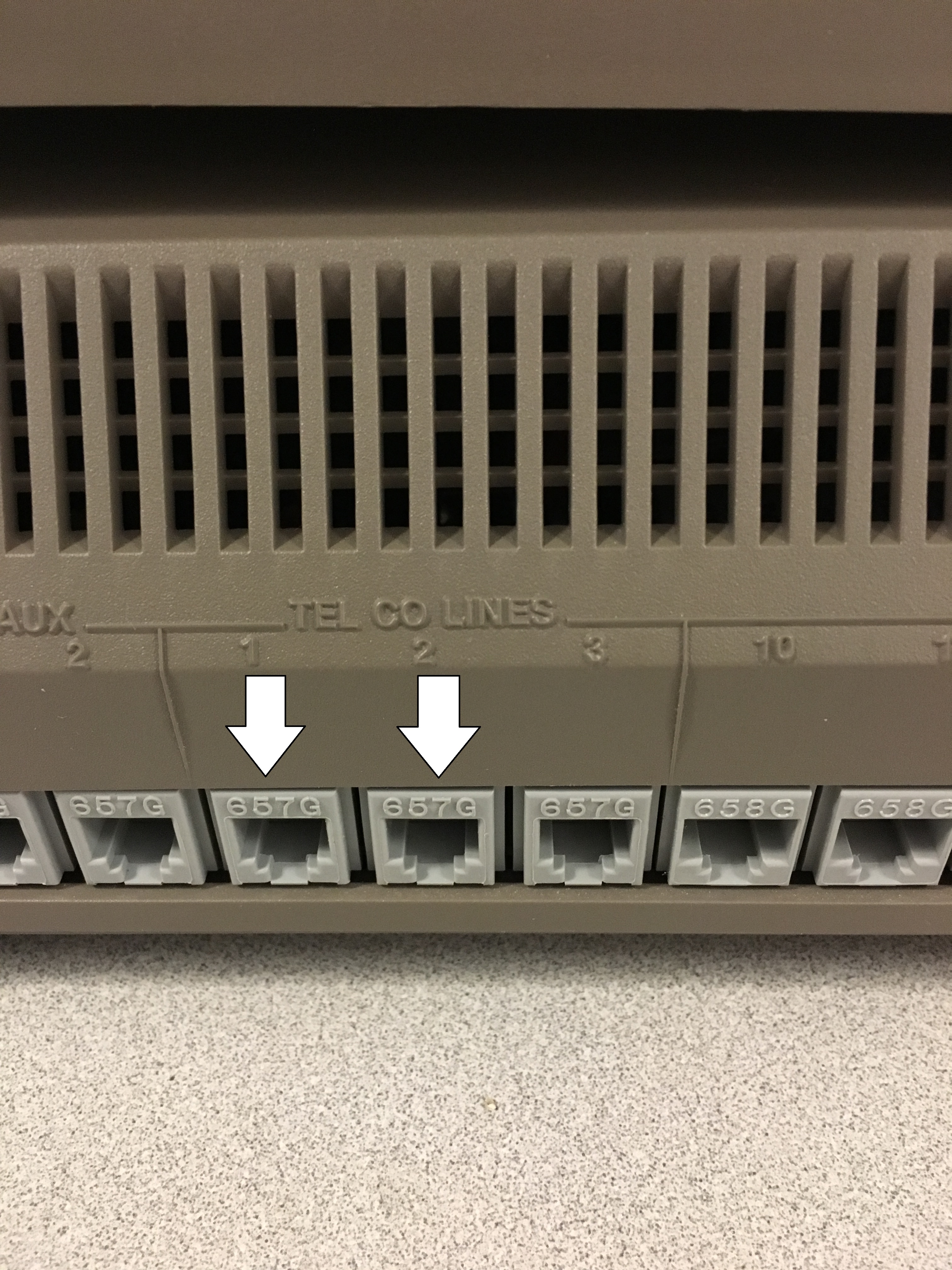
 FIG 2
FIG 2
1. Unplug the cord for line 1
2. Unplug the cord for line 2.
3. Plug the cord for line 1 into the port for line 2.
4. Plug the cord for line 2 into the port for line 1. (see FIG1 for 308/616 FIG2 for 1224/2448 )
5. Go to a system phone and try to pickup line 1.
RESULTS:
1. If there is a dial tone and it tests OK, the problem is not the jack on the system for line 1. The problem could be external wiring, demarcation point, auxiliary device like fax machine or credit card machine that is shorting out the line, or local exchange carrier LEC. Try it on multiple phones to ensure it is not a bad button on the phone. For line or demarcation trouble contact the line service provider.
2. If there is no dial tone, hang up and pickup line 2.
If there is a dial tone on line 2 and not line 1, the jack on the system for line 1 is at fault and may need to be reset or equipment be replaced.
Note: when the system or a line is unplugged active calls will be lost
Alternate method to test line and demarcation
If a standard single line phone is available , you can connect the line directly to the single line phone to check for dial tone if the same trouble exists when the line cord is unplugged from the port on the control unit and plugged directly into the phone line you then know the trouble is with the Line service provider and not with your equipment.
***For line or demarcation trouble contact the line service provider.
Note: If the dead line is the main line or another important incoming line the customer may ask the phone company to forward it or busy it out so it rolls to alternate lines.

