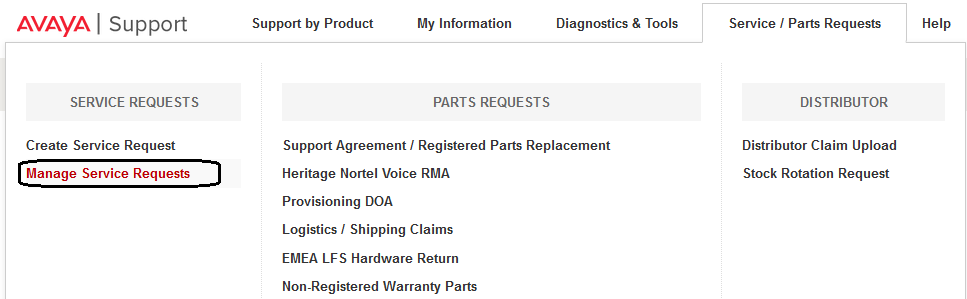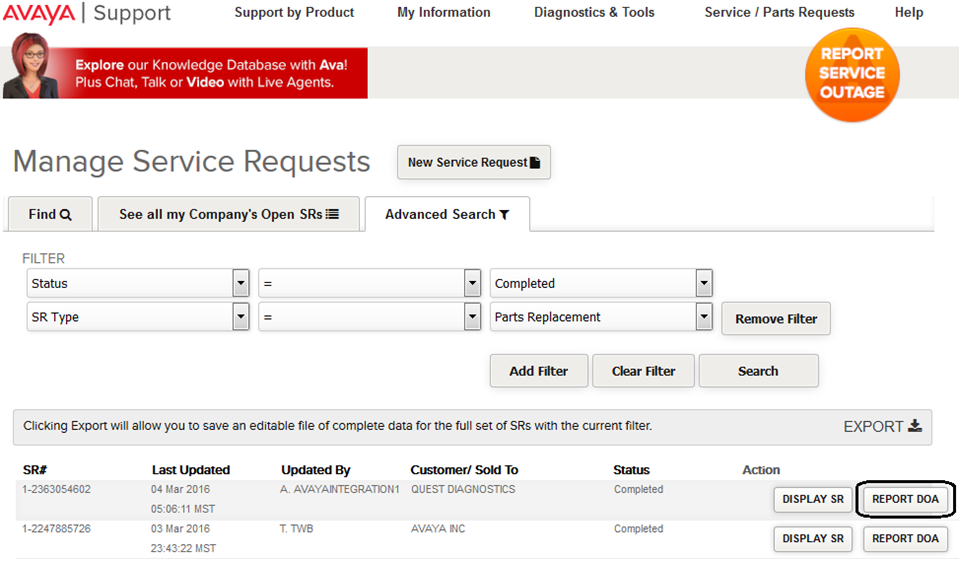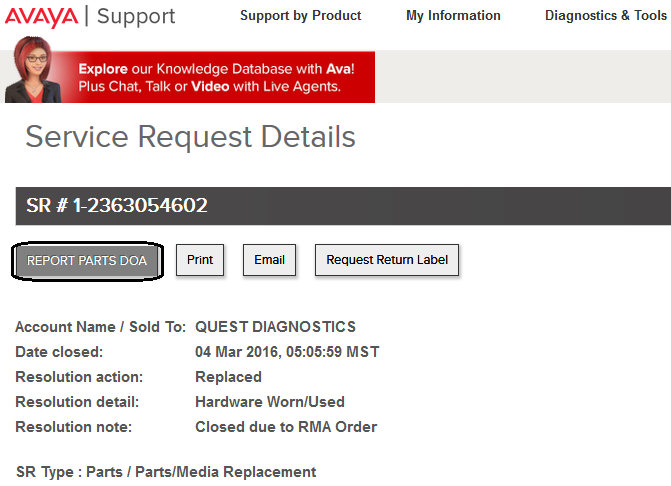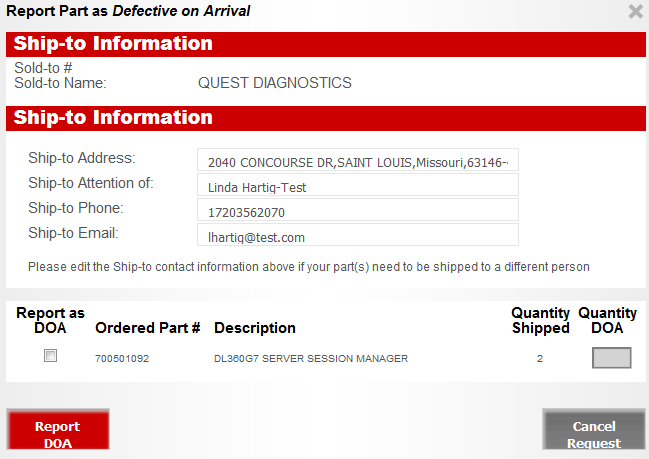Here’s how to leverage the Defective on Arrival reordering
Go to the https://support.avaya.com website and log in
You can open the Parts Replacement ticket you want to report DOA any number of ways ... by viewing Your Closed Service Requests from your dashboard:

OR by searching for the SR from Manage Service Requests:
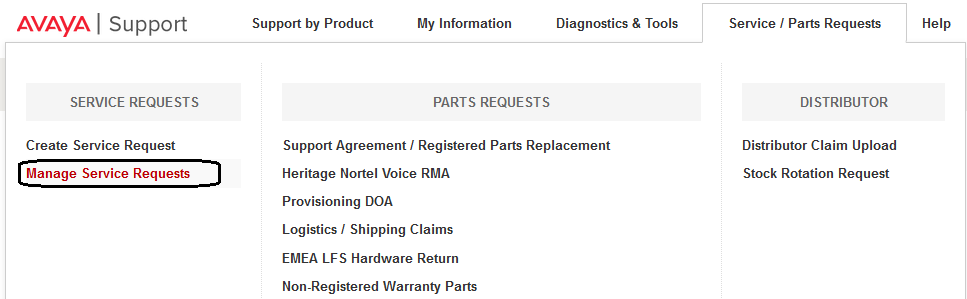
Here is one way to find all of the completed Parts Replacement tickets for your company. Open the advanced filters and enter the criteria to find your completed Parts Replacement ticket: select Status to be Completed, select SR Type to be Parts SRs, select Search. Scroll down to results.
Depending on the method used, and if you have a parts request eligible for Defective-on-Arrival reordering, you will see Report DOA OR Report Parts Replacement as Defective on Arrival
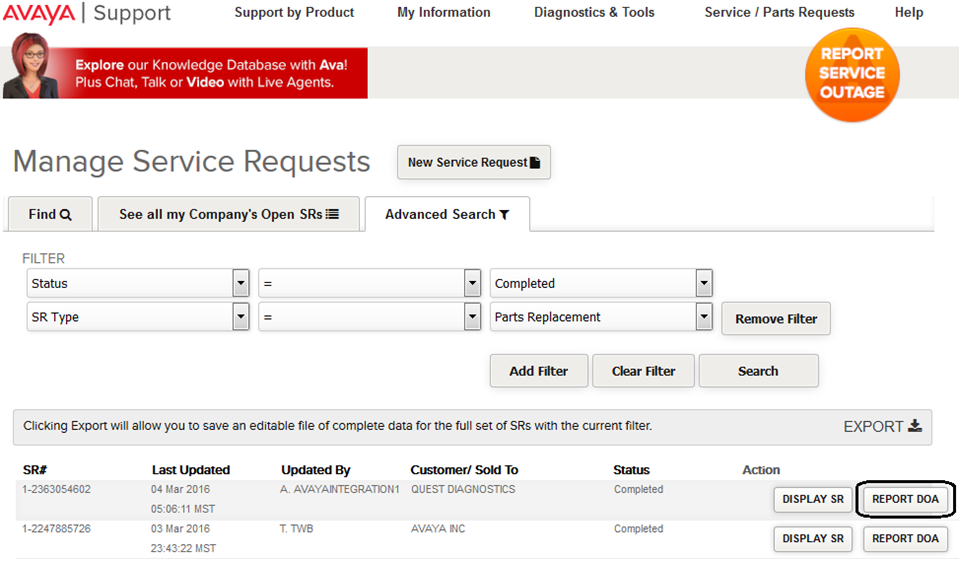
You can also reorder DOA from the Service Request Details screen:
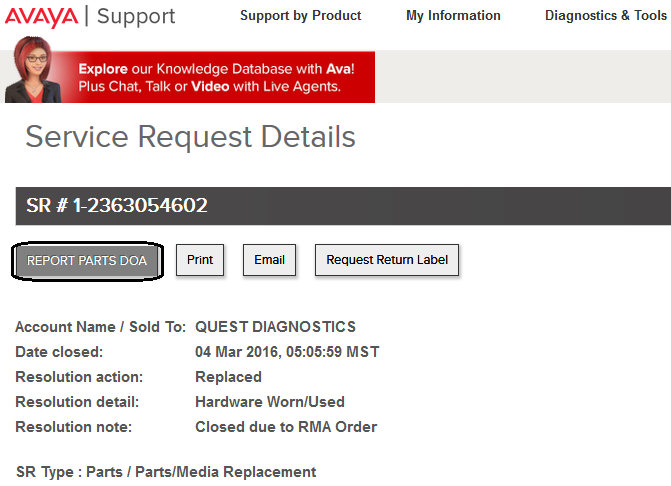
If you have had issues with the parts you had ordered on this replacement, select the hot-link or button as appropriate. It will bring up the DOA reordering form where you can identify which of your order was DOA, and to whom you would like it shipped.
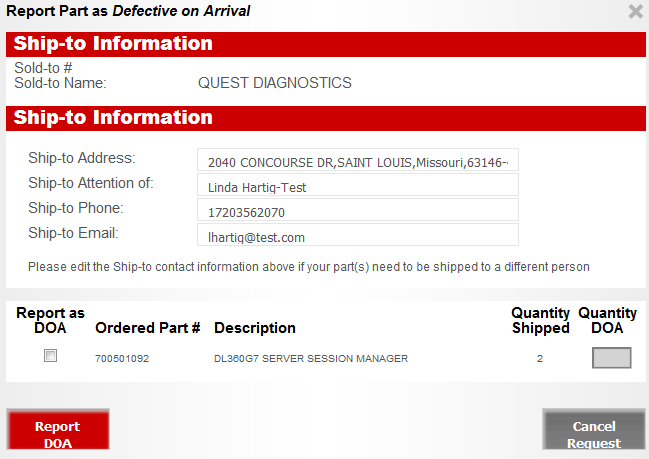
You can select any portion of your previous order as DOA.
You are limited to shipping DOAs on the same address / sold-to that the original parts replacement was issued
Once you've identified the parts that need to be re-ordered, select Report DOA to submit your request. A new Service Request will be opened for you reporting the DOA, and you will get this number from the confirmation page.
You are limited to ordering DOA parts within 30 days of your original order completion. Anything beyond that timeline is considered a standard Parts Replacement, so use the Parts Replacement work flow to complete your request.