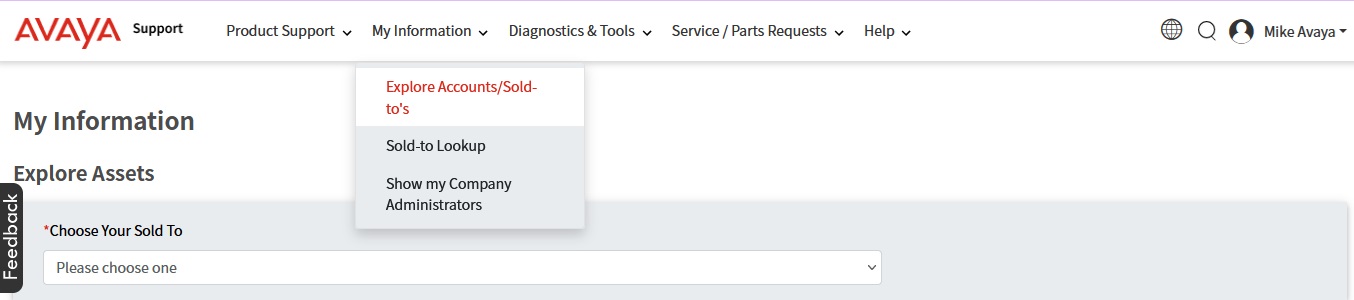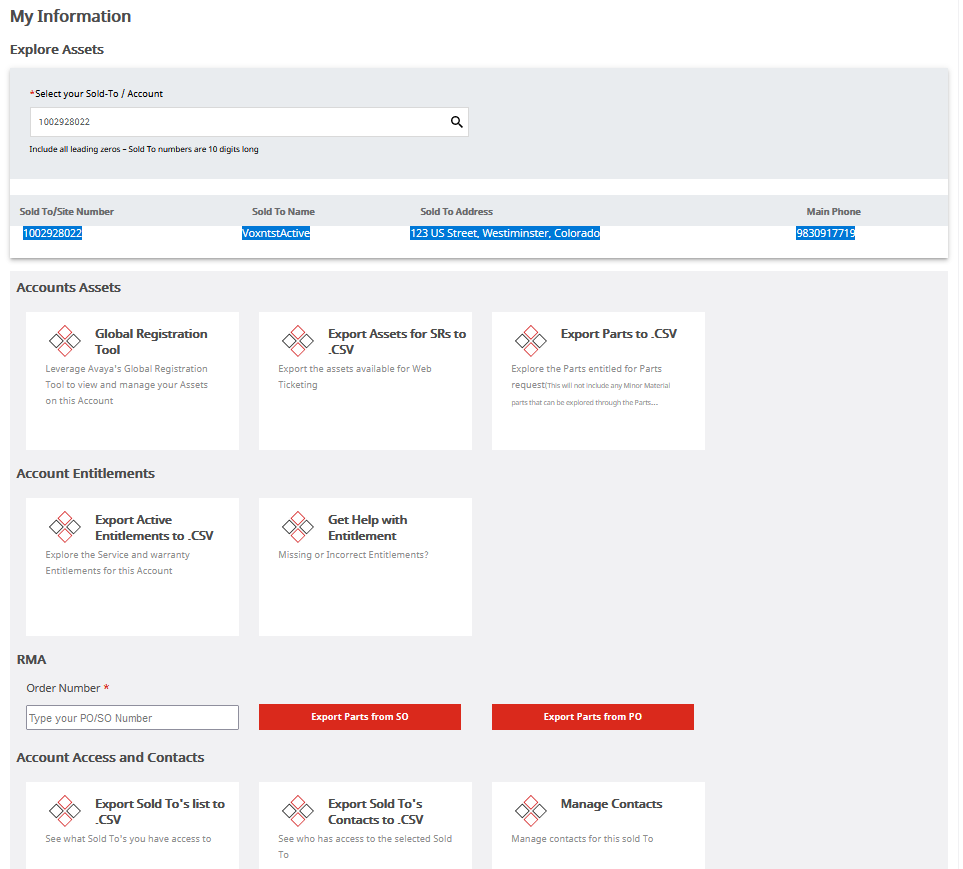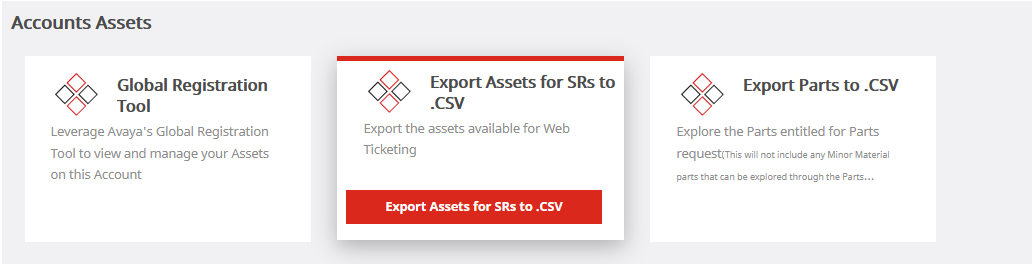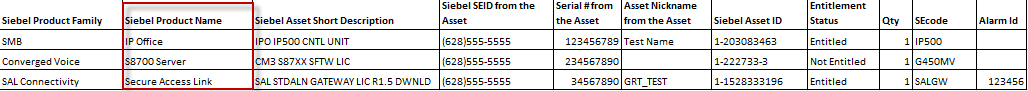Under the My Information area in the header on each page of the Avaya Support Website there is a link for Explore Accounts / Sold To's
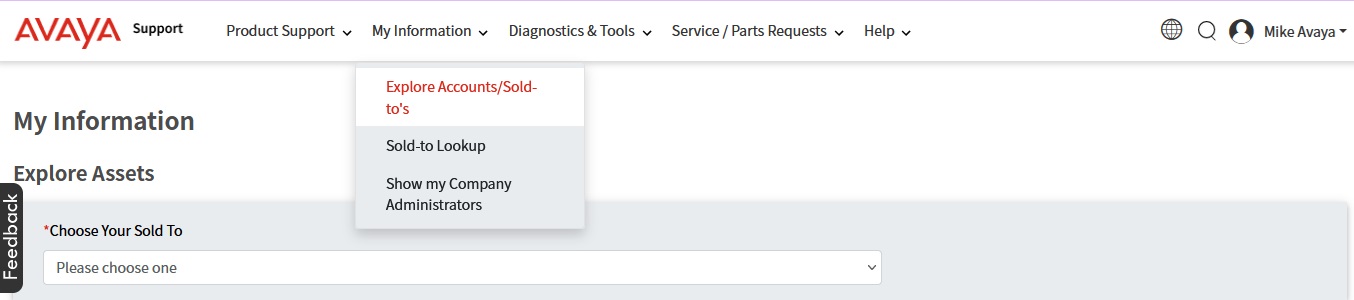
After selecting a Sold To account on the Explore Accounts page, users have the capability to do the following:
Account Assets section
- Go to the Global Registration Tool to view and manage Assets on the selected account
- Export Assets available for Web Ticketing for the selected account
- Export Parts entitled for Parts Replacement Requests for the selected account
Account Entitlements section
- Export the Service and Warranty Entitlements for the selected account
- Knowledge article explaining how to get help with Missing or Incorrect Entitlements
Account Access and Contacts section
- Export Sold To accounts you have access to
- Export the Contacts on the selected Sold To account
- Manage Contacts
Attachments for the Account section
- Add an attachment to the selected Sold To account
Screenshot showing the options available on the Explore Accounts page:
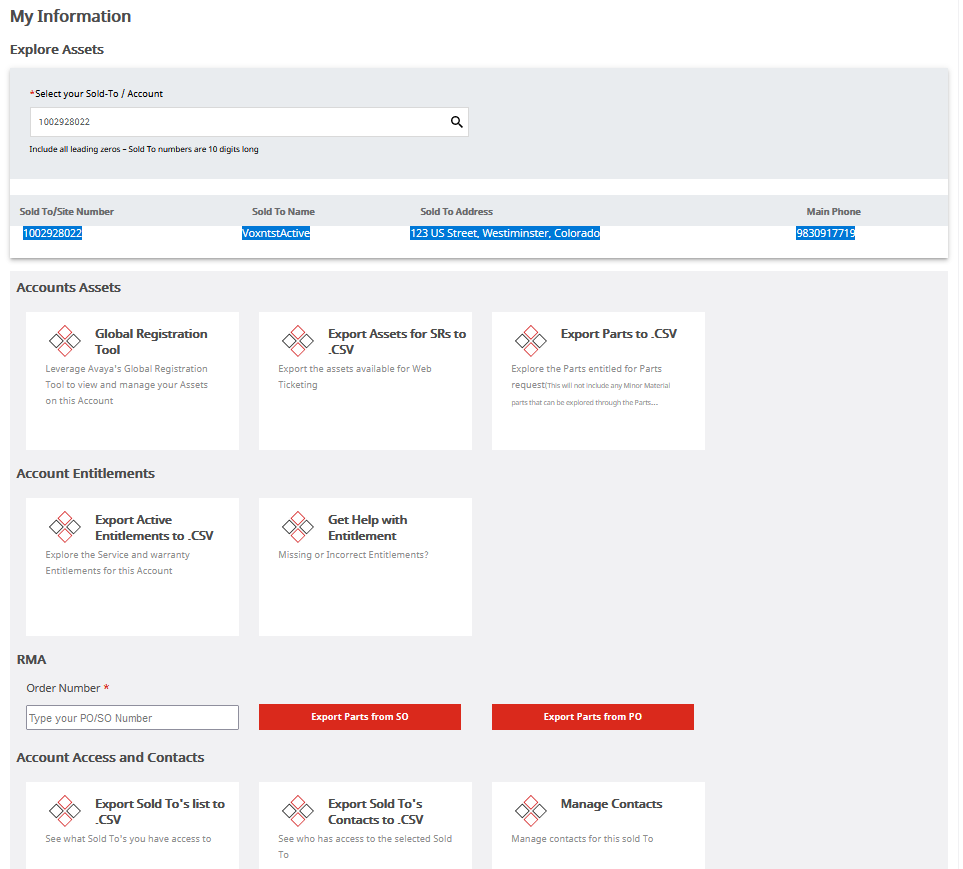
To help determine which product to select when creating a Service Request for - Get help to Fix my product OR I have a question about an Avaya product - you can Export Assets for SRs to .CSV.
The exported file will list assets that are Entitled and Not Entitled that can be selected for Service Request creation for that Sold To account, including a column that lists the Product for each asset.
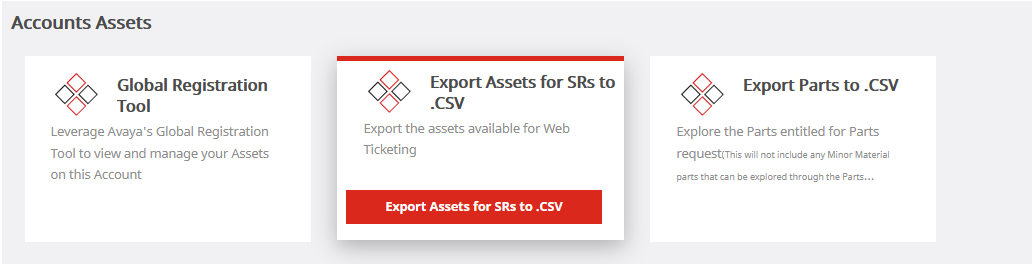
The Product listed in the Export Assets for SRs to .CSV file will be the official product name associated with your assets that can be used to Create a Service Request.
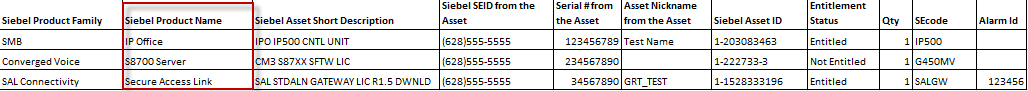
We have also added the capability to include other commonly used names for products so users can enter those names too. For example, instead of entering the full product name of Communication Server 1000, we have added the capability to allow users to also enter CS1K and see the same list of assets - just as if Communication Server 1000 had been entered as the product.
If you have suggestions for other commonly used product names that you would like to use for your products, please send those to the Avaya Support Mailbox at [email protected] and we will look at each of those requests to determine whether what is being requested can be added.
Please send an e-mail message to the Avaya Support Mailbox at [email protected] if you have any questions.