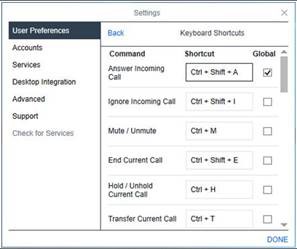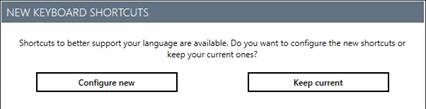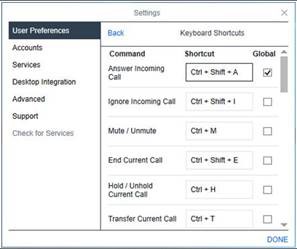Fix/change implemented in 3.19
1. The AltGr or Right Alt buttons have been enabled for use in content sharing, so the customer’s scenario should work.
For example, for 2 users with GER/HUN keyboard languages, the Euro sign should be passed through the Grand Access Control window.
2. By default, all users have Alt based shortcuts. For example: Alt + Ctrl + E = End Call. If the user tries to pass the special symbol which intercepted with shortcuts, the shortcuts will be invoked first.
So, if the user will face with such behavior, Release 3.19 introduces a new AADS config parameter - SET ALTERNATIVE_DEFAULT_SHORTCUTS 1. It helps to set up alternative shortcuts based on Shift button. It also should works and for Hidden mode.
3. On the first launch of AIXW client with a new config parameter the user should see a dialog window and choose: new configuration or keep current.
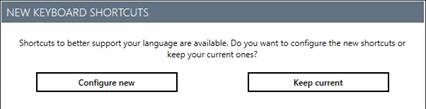
4. If user chooses “Configure new”, new shortcuts will be set.