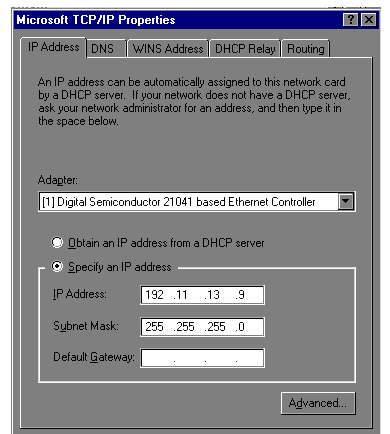DEFINITY Made Easy Tools
Issue 3, December 2001
Add IP Solutions
Assign an IP Address
- Click on My Computer > Control Panel > Network.
- Click the Protocols tab.
- Select TCP/IP Protocol from the list.
- Click the Properties option in the Network window .
- On the TCP/IP Properties Window - IP Address, Adapter [1], verify that the Adapter drop down menu lists 2 DEC Ethernet adapters.