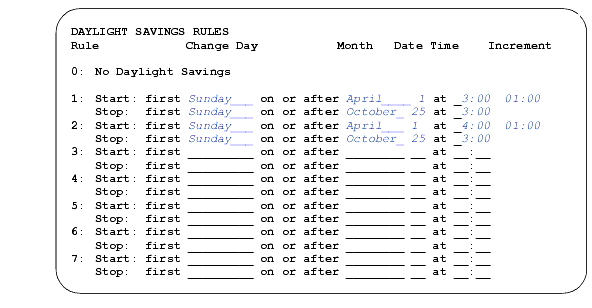DEFINITY Made Easy Tools
Issue 3, December 2001
Bring the System Online
Set Daylight Savings Rules
You can set up to 15 customized daylight savings rules. See Typical Daylight Savings Time Rules. If you have switches in several different time zones, you can set up rules for each. A daylight savings time rule specifies the exact time when you want to transition to and from daylight savings time. It also specifies the increment at which to transition.
- Type change daylight-savings-rules and press Enter.
- Type the appropriate start and stop information in the Change Day, Month, Date, Time, and Increment (for example, 1:00 equals one hour) fields for each rule.