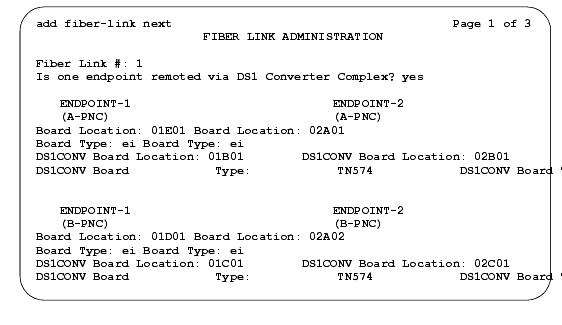DEFINITY Made Easy Tools
Issue 3, December 2001
Install Fiber Optic Cable Pass-Thru Kit (Multicarrier Cabinets)
Duplicated Fiber Link Administration
Fiber Link Administration form (page 1 of 3) shows the fields available when duplication is enabled.
The following fields appear when Administration of PNC Duplication is enabled on the System-Parameters Customer-Options form:
- Fiber Link # -- Display-only field. From the command line, enter a 1- to 3-digit number to uniquely identify a switch connection in the system and its duplicate if appropriate.
- Is one endpoint remoted via DS1 Converter Complex? -- Enter yes to specify that a DS1 converter complex is used to remote one endpoint. If yes is entered, A-PNC and B-PNC DS1 Converter (DS1CONV) Attributes must be administered on Pages 2 and 3 (respectively) of the form.
- Board Location -- Enter the cabinet, carrier, and slot that identifies the physical location of a circuit pack in the first endpoint of the duplicate fiber link. Endpoint-1's duplicate along with Endpoint-2's duplicate make up the duplicate fiber link called the B-PNC link.
- Board Type -- Display-only field showing the type of circuit pack in Endpoint-1. The circuit pack type in Endpoint-1 (A-PNC) and Endpoint-1 (B-PNC) must be the same.
- DS1CONV Board Location -- Enter the cabinet, carrier, and slot that identifies the physical location of DS1 Converter circuit pack in the first endpoint of the duplicate fiber link. Endpoint-1's duplicate along with Endpoint-2's duplicate make up the duplicate fiber link called the B-PNC link.
- DS1CONV Board Type -- Display-only field showing the type of DS1 Converter circuit pack in Endpoint-1. The circuit pack type in Endpoint-1 (A-PNC) and Endpoint-1 (B-PNC) must be the same. This field is updated via the Change Circuit-packs command.
- Board Location -- Enter the cabinet, carrier, and slot that identifies the physical location of a circuit pack in the second endpoint of the duplicate fiber link. Endpoint-2's duplicate along with Endpoint-1's duplicate make up the duplicate fiber link called the B-PNC link.
- Board Type -- Display-only field showing the type of circuit pack in Endpoint-2. The circuit pack type in Endpoint-2 (A-PNC) and Endpoint-2 (B-PNC) must be the same.
- DS1CONV Board Location -- Enter the cabinet, carrier, and slot that identifies the physical location of DS1 Converter circuit pack in the second endpoint of the duplicate fiber link. Endpoint-2's duplicate along with Endpoint-1's duplicate make up the duplicate fiber link called the B-PNC link.
- DS1CONV Board Type -- Display-only field showing the type of DS1 Converter circuit pack in Endpoint-2. The circuit pack type in Endpoint-2 (A-PNC) and Endpoint-2 (B-PNC) must be the same. This field is updated via the Change Circuit-packs command.
Fiber Link Administration form (page 1 of 3)
| Copyright� 2001 Avaya Inc. |
| Send comments to MadeEasy Development Team |
| Always check at the Made Easy Web site for the most current information. |