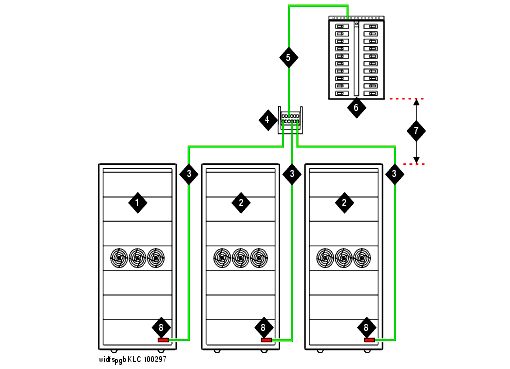DEFINITY Made Easy Tools
Issue 3, December 2001
Install and Connect Multi-Carrier Cabinets
Ground AC Load Center More Than 50 ft (15.2 m) from Cabinet
- Mount the single-point ground block to any surface between the MCC cabinets and the AC load center single-point ground. The single-point ground block must be mounted to a non-metallic surface.
- At the bottom rear of the PPN cabinet, connect a 6 AWG (#40) (16 mm 2) CABINET GROUND wire to the cabinet ground block. See Typical Cabinet Grounding Wiring Diagram.
- Route the opposite end of the wire to the single-point ground block and connect.
- At the first EPN cabinet (if provided)DC Power Cabinet, connect a the 6 AWG (#40) (16 4 mm 2) CABINET GROUND wire to the cabinet ground terminal blockGROUND DISCHARGE bar.
- Route the CABINET GROUND wire wire to Control Cabinet and connect to the single-point ground block and connectblock.