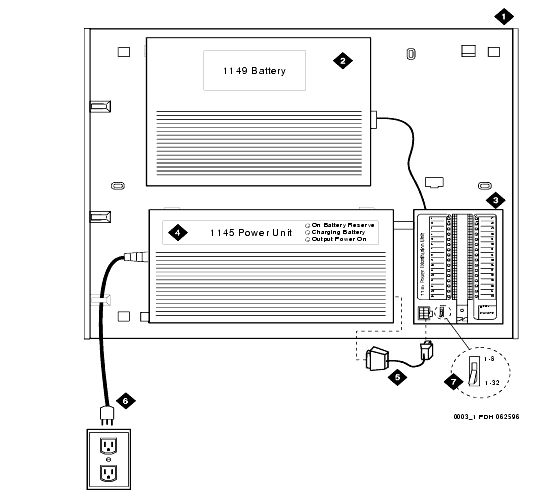Install the Wall-Mounting Plates
Return to Task List
The top plate is used for mounting the back-up battery. The bottom plate is used to mount the power supply and distribution units. The plates can be rack-mounted using standard rack-mounting brackets. See 1145B/1146B Mounting Arrangement.
- Locate one plate directly below the other one such that the AC power cord (6.5 feet or 2 meters) reaches the electrical outlet from a power supply mounted on the bottom plate. Both plates should be located so the raised letters are right side up.
- Secure the wall mounting plates to a standard 3/4 inch (2 cm) thick plywood mounting board. Each mounting plate comes with four #10 x 1/2-inch wood screws.
- The 1145B Power Supply is snap-fit onto the bottom wall mounting plate without tools.
- An installer-provided insulated ground wire, 16 AWG (#12) (1.2 mm
2) or greater, is required to connect the power supply frame ground lug to an approved ground. The frame ground screw is located next to the AC receptacle, to the left of the unit.
- Mark the Unit Number and Connectivity information on the front label next to the LEDs.
1145B/1146B Mounting Arrangement
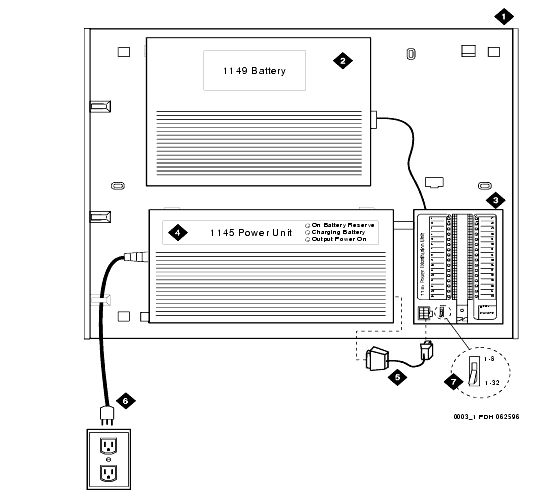
Figure Notes:
-
Wall Mounting Plate
-
Battery (1149B Shown)
-
1146B Power Distribution Unit
-
1145B Power Unit
-
Power Cable
-
Unswitched Outlet (120 VAC, 20 Amp or 230 VAC, 15 Amp)
-
Battery Backup Switch Setting
Return to Task List