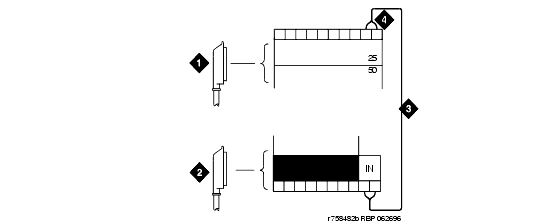DEFINITY Made Easy Tools
Issue 3, December 2001
Install and Wire Telephones
Remote Network Interface
The Remote Network Interface (formerly Initialization and Administration System (INADS) provides a 9600 bps modem connection for the remote management terminal. The network interface trunk should appear on the twenty-fifth pair of a RJ21X network interface jack. The trunk is a two-way, rotary dial, loop start trunk that connects to a maintenance circuit pack, the processor circuit pack, or the SYSAM circuit pack through the Remote Network Interface terminals at the trunk/auxiliary field. Connections at Trunk/Auxiliary Field shows a typical Remote Network Interface trunk installation.
Task List: Install the Remote Network Interface
Connections at Trunk/Auxiliary Field
Figure Notes:
| Copyright� 2001 Avaya Inc. |
| Send comments to MadeEasy Development Team |
| Always check at the Made Easy Web site for the most current information. |