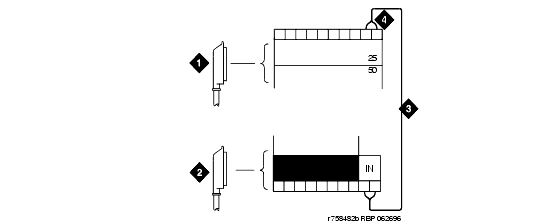DEFINITY Made Easy Tools
Issue 3, December 2001
Install and Wire Telephones
Install the Remote Network Interface
You must obtain the product identification and the INADS OSS telephone number from the NTSO or the TSC before you begin to install the Remote Network Interface.
Connections at Trunk/Auxiliary Field shows a typical Remote Network Interface trunk installation.
- Determine the network interface trunk appearance at the green trunk/auxiliary field.
- Label the terminals for the trunk appearance.
- Install jumpers between the trunk appearance and Remote Network Interface terminals.
- Enter change system-parameters maintenance and press Enter.
- Enter the ten-digit product identification. Enter the INADS OSS telephone number in the First OSS Telephone Number field.
- Enter first-only in the Alarm Origination to OSS Numbers field and press Enter to enable Alarm Origination (to the first OSS).
- If they are needed, enable Cleared Alarm Notification and Restart Notification.